Improved custom apps: opening new possibilities in your CMS
Custom apps in Kontent.ai continue to evolve, and we're excited to introduce an evolution that brings powerful functionality right where you need it most.
Written by Jordan Torpy

Custom apps in Kontent.ai continue to evolve, and we're excited to introduce an evolution that brings powerful functionality right where you need it most.
Written by Jordan Torpy

We’re excited to introduce an evolution to the custom app experience in Kontent.ai: custom apps are now context-aware. They bring intelligent assistance and specialized tools that understand exactly what you're working on right into the content editing experience.
Unlike environment-level custom apps that operate across your entire project, our custom apps now work with the specific content item you're editing. They appear directly in the content item you’re working on, giving you instant access to AI assistants, specialized editing tools, and analytics, all with full awareness of your current content context.
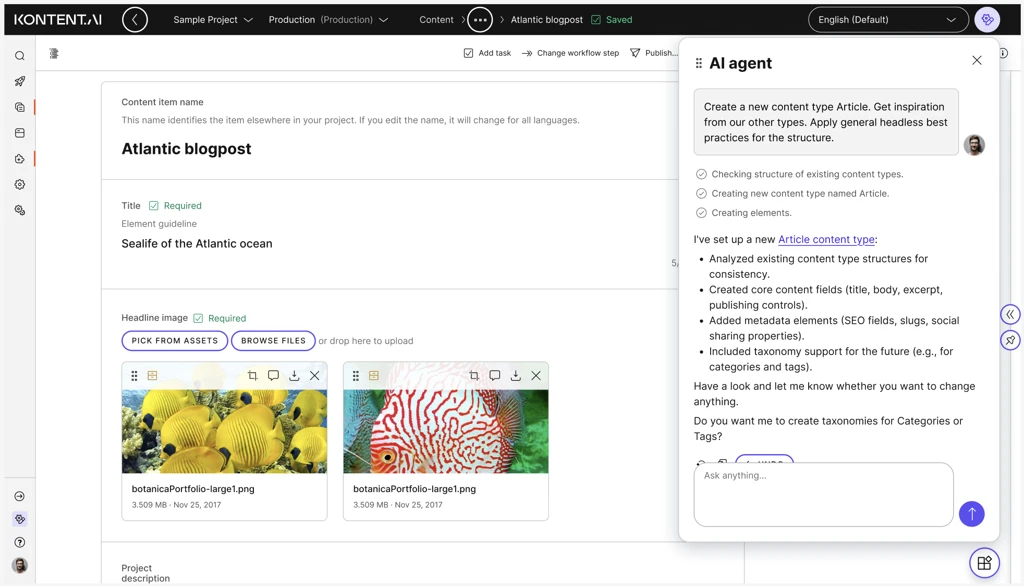
This new capability opens up two major use cases that can transform how you work with content: enabling AI-powered assistance with your own AI stack, and streamlining your content model by reducing the need for custom elements.
This focused approach enables two powerful use cases:
For organizations with established AI strategies, custom apps let you integrate your own AI stack (whether that's OpenAI, Anthropic Claude, custom models, or specialized AI tools) directly into your content workflow. Your AI agents can access the full context of the content item being edited: field values, workflow state, validation errors, relationships to other content, and permission constraints.
This means your AI assistant truly understands what your editors are working on and can provide intelligent, contextual help:
By bringing your own AI, you maintain control over your AI strategy while leveraging Kontent.ai's content context to make your AI agents more effective and your editors more productive.
For developers and architects, custom apps solve a persistent challenge: providing custom functionality without cluttering your content model with custom elements.
Custom elements are powerful, but they come with overhead. Each custom element must be:
Custom apps offer an alternative. Instead of embedding custom functionality into your content model structure, you provide it through an app that can work across any content item. Need a specialized text analyzer? A compliance checker? A content performance optimizer? Build it once as a custom app, and it's available wherever editors need it, all without modifying your content model or impacting API performance.
To see the improved custom apps in practice and hear directly from Jiri Lojda, one of the developers behind the feature, watch our video walkthrough:
The possibilities range from AI-powered assistance to specialized editing tools:
Custom apps integrate seamlessly into your Kontent.ai editing experience:
When you're editing a content item, a floating button appears in the bottom right corner of your screen. Clicking this button opens a vertical menu listing all available custom apps configured for your environment. Select the app you want to use, and it opens in a dialog window right on the page.
The dialog stays accessible while you work, allowing you to interact with the app while still viewing and editing your content. You can open the app, get assistance or run a tool, and immediately apply changes to your content item, all without navigating away from the editor.
Custom apps now have direct access to:
Apps can also modify the content item directly, making changes that appear immediately in the editor. This enables powerful workflows where AI agents or specialized tools can help editors by automatically fixing issues, optimizing content, or applying bulk changes.
Unlike environment-level custom apps, improved custom apps are deliberately scoped to the current editing context. They don't have access to your entire project's content, which provides several benefits:
This focused scope makes custom apps perfect for tasks that should work on individual content items while maintaining the broader environment-level custom apps for project-wide operations.
Setting up custom apps follows a straightforward process:
The Custom App SDK provides the necessary methods to access content item context, including field values, workflow state, and user permissions. Your app can then use this context to provide intelligent assistance or specialized functionality.
We're starting with support for content item editing, but the potential extends much further. Future iterations may bring improved custom apps to:
As the Agentic CMS vision continues to evolve, custom apps will play an increasingly important role in making content operations more intelligent, efficient, and accessible.
Custom apps represent a new way to bring intelligence and specialized functionality directly into your content workflow. Whether you're building AI-powered assistants or creating tools to streamline editing tasks, custom apps offer the flexibility and power to transform how your team works with content.
For more information about building custom apps and how they can enhance your Kontent.ai experience, check out our documentation on custom apps.
We're excited to see what you build with custom apps. Share your experiences and innovative use cases with the Kontent.ai community. Your insights help shape the future of content management.

What if we told you there was a way to make your website a place that will always be relevant, no matter the season or the year? Two words—evergreen content. What does evergreen mean in marketing, and how do you make evergreen content? Let’s dive into it.
Lucie Simonova

How can you create a cohesive experience for customers no matter what channel they’re on or what device they’re using? The answer is going omnichannel.
Zaneta Styblova

To structure a blog post, start with a strong headline, write a clear introduction, and break content into short paragraphs. Use descriptive subheadings, add visuals, and format for easy scanning. Don’t forget about linking and filling out the metadata. Want to go into more detail? Dive into this blog.
Lucie Simonova