Navigation and content in Web Spotlight
Web Spotlight separates the page tree information from your content. Discover why this is a good thing and how the approach works in practice!
Understand the navigation in Web Spotlight
In Web Spotlight, your navigation is separate from content by default. This means that one group of content items defines your page tree navigation, while another group of items defines your content. The items from these two groups are linked in one direction. For example, the root item can link to a landing page, or a page can link to a blog post. Separating content from pages like this helps you ensure content creators don’t accidentally change the page tree and only work on their assigned content.- The Subpages element is used to create a page tree. You link other pages using this element.
- The Content element is used to add the actual content. You link to a content item with the content you want to show on that page.
Define a landing page
Create a new content type named Landing page with the following elements:- A text element named Title.
- A rich text element named Body.
- An asset element named Image.
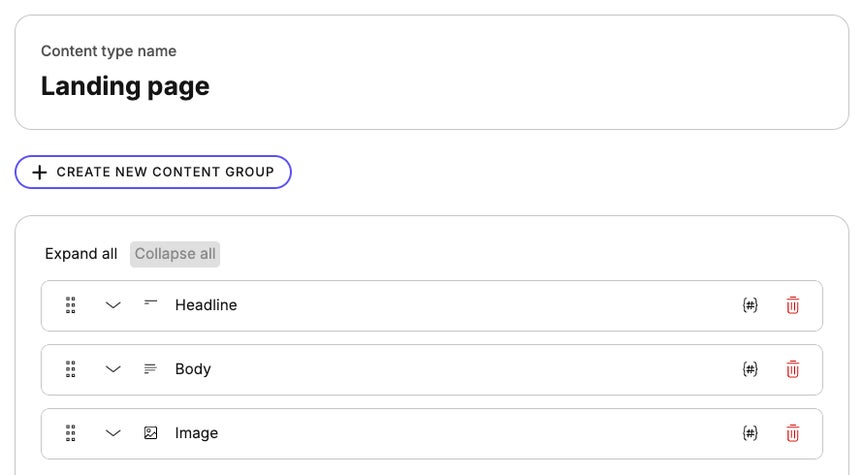
Add a landing page to your website root
Let’s go back to your page tree in Web Spotlight and add a landing page to the root of the page tree.
- In
Web Spotlight, select Website root.
- Switch to the Editor tab.
- In the Content element, click Create new item.
- Select Landing page as the content type.
- In Content item name, type Hello Web Spotlight.
- Fill in the Title and Body text elements.
- Upload an image to the Image asset element. You can use our Web Spotlight logo
.