The 7 tools that content creators actually use in 2025
There are tons of different tools to choose from, but which ones do content creators use consistently across industries and workflows? Let’s check them out.
Written by Lucie Simonova

There are tons of different tools to choose from, but which ones do content creators use consistently across industries and workflows? Let’s check them out.
Written by Lucie Simonova

Every year, new tools promise to “revolutionize” the way we create content, but which ones actually make it into daily use? We surveyed over 600 content professionals, and these 7 tools stood out for one key reason: creators are using them consistently, across industries and workflows. Here’s why these tools dominate, and how they’re reshaping modern content creation.
To keep projects moving, content teams should rely on steady communication. From sharing updates to giving feedback, there’s a lot of back-and-forth involved in getting content out the door. Microsoft Teams helps simplify that by bringing conversations, meetings, and files into one platform.
Teams offers chat, video calls, and channels that make it easier to keep discussions organized by topic or project. It’s especially helpful for hybrid or remote teams who need to stay connected throughout the day. With everything in one place, people spend less time switching tools and more time focusing on the work itself.
What this shows: The strong adoption of Teams shows how much content teams value integrated communication. When messages, files, and meetings are all connected, it reduces confusion and helps teams stay aligned.
Curious about how AI tools can make your content creation easier? Learn more about it in our blog covering the top AI tools for content writers.
Writers and editors are using AI to speed up their work, explore new angles, and get past creative blocks. ChatGPT is one of the most common tools for this, since it’s flexible enough to support different stages of the content workflow. It can help brainstorm ideas, rewrite drafts, summarize long content, or simply act as a second pair of eyes during the editing process.
What this shows: The high usage of ChatGPT shows that AI tools have become part of everyday workflows. People are growing comfortable with using AI as a tool that adds value rather than replacing creativity or expertise.
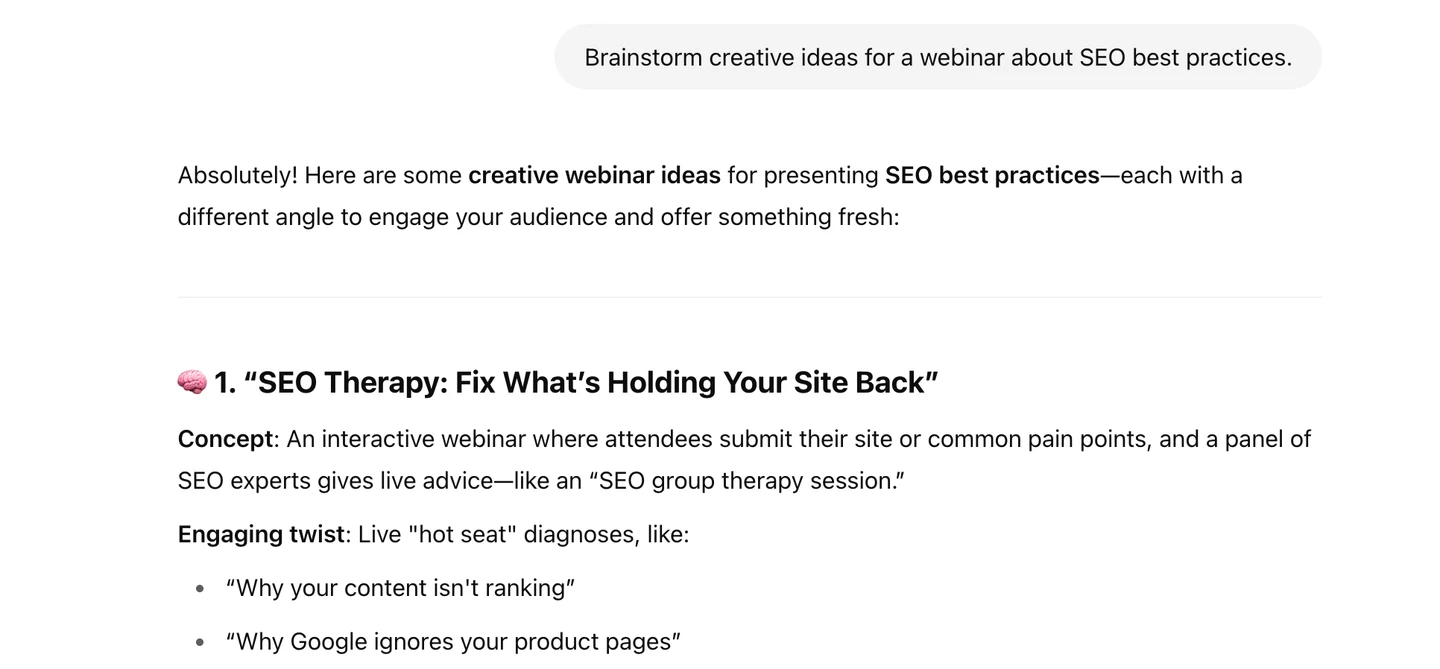
With Kontent.ai’s AI accelerators, you can speed up every step of the content lifecycle: brainstorming, developing, editing, organizing, translating, and publishing content. Learn more about it here.
Creating content often involves multiple people working on the same document. Google Docs makes this process simple by letting teams edit together in real time. You can leave comments, suggest changes, and track versions without emailing files back and forth.
Because it works in the browser and saves everything automatically, Google Docs is easy to access from anywhere. Teams can quickly share documents with the right people and control who can view or edit them.
What this shows: The popularity of Google Docs reflects how important easy collaboration and quick sharing are for content teams. When everyone can jump in and contribute without delays, projects stay on schedule and communication stays clear.
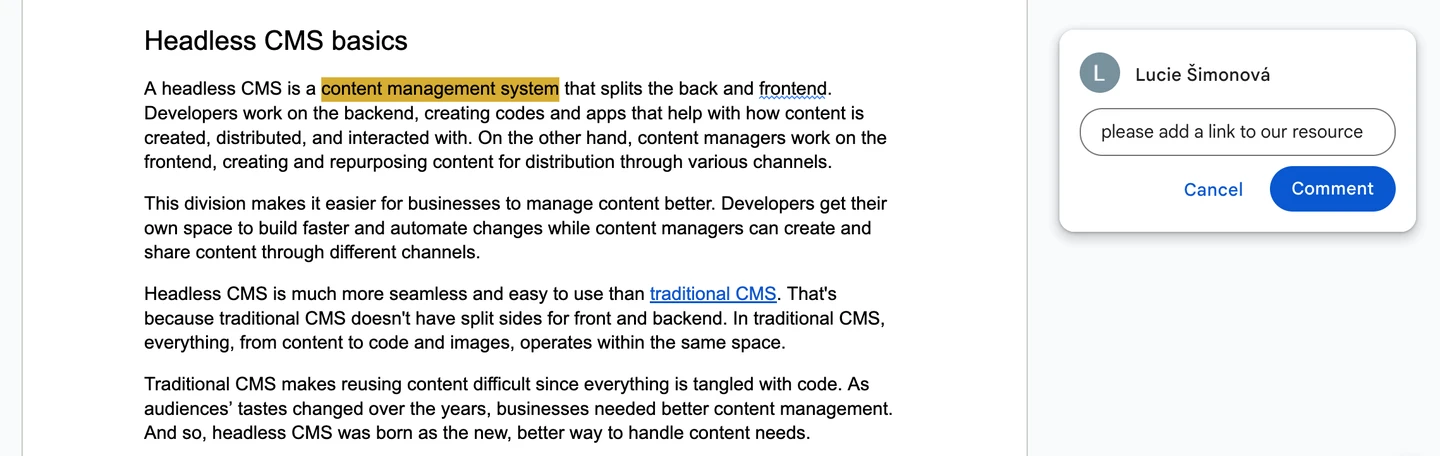
Today, visual content plays a bigger role than ever. Adobe Creative Cloud provides tools for design, video editing, and image creation that help teams produce polished, professional-looking assets. These tools are essential for creating strong visuals that grab attention and support a brand’s message.
The suite includes popular apps like Photoshop, Illustrator, and Premiere Pro, giving creative teams the flexibility to craft everything from graphics to videos all in one place. Having powerful tools lets teams maintain control over how their content looks and feels.
What this shows: The widespread use of Adobe Creative Cloud shows how important quality and creativity are when it comes to content. Teams rely on it to make sure their visuals stand out and support their storytelling.
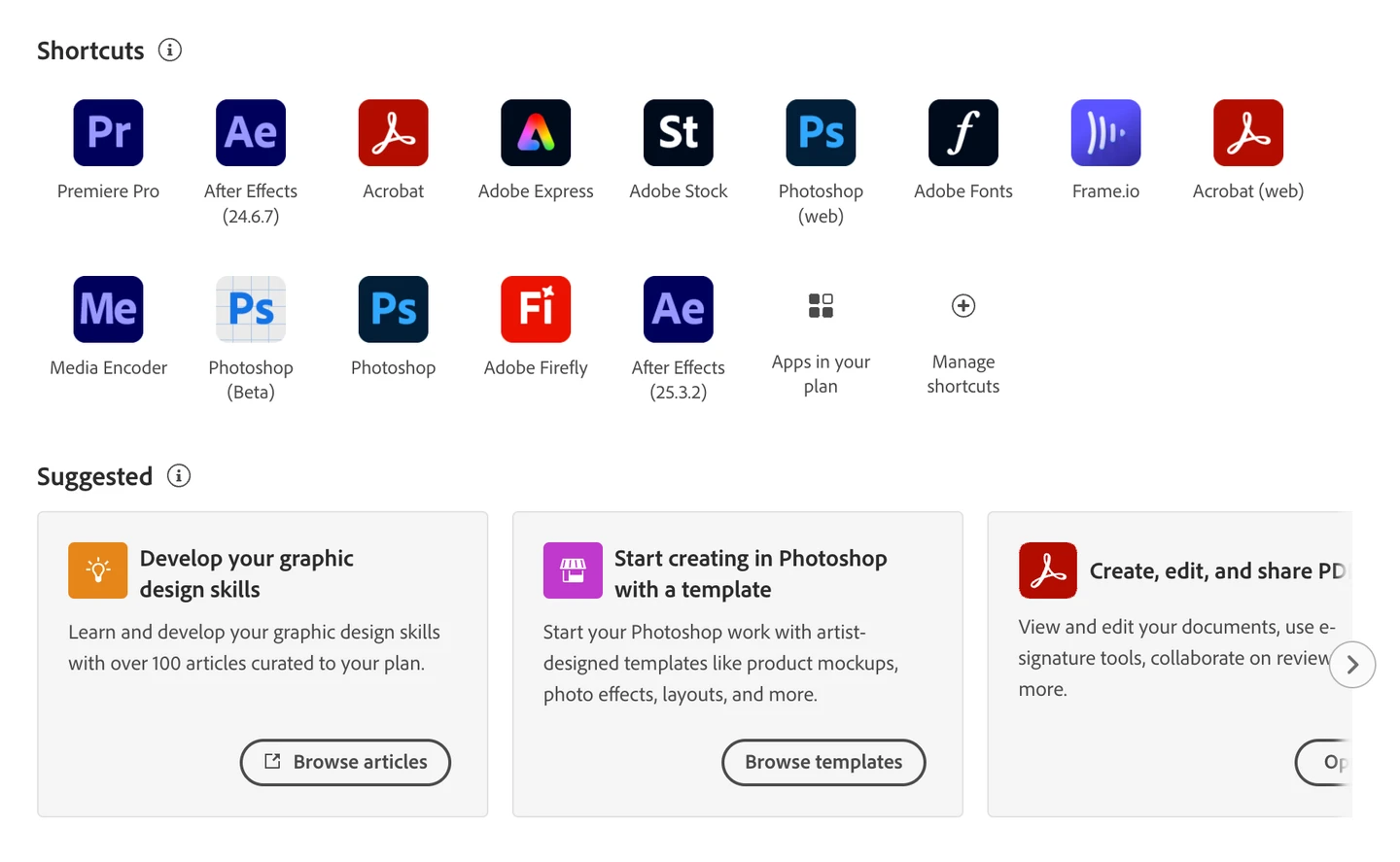
Not every team has a dedicated designer, but almost everyone needs to create visuals. Canva makes this easy by offering templates and brand kits that help people create polished graphics quickly. It’s perfect for users who want good-looking content without a steep learning curve.
With drag-and-drop tools and ready-made designs, Canva lets teams produce images for social media, presentations, or websites without needing advanced skills. It helps keep branding consistent, even when multiple people are involved.
What this shows: Canva’s popularity highlights the growing trend of “do-it-yourself” design. As content spreads across many channels, teams need flexible tools that let them create visuals fast without relying solely on design experts.

When content teams want to know what people are searching for, Google Trends is often the first stop. It offers a quick look at how interest in a topic changes over time, with easy ways to compare terms and spot rising trends.
The tool is simple to use and doesn’t require any setup. Teams can grab insights fast, share them easily, and use the data to guide content planning or headline choices. It’s especially useful for finding timely angles or understanding what matters to an audience right now.
What this shows: Its popularity reflects a need for fast, searchable data that doesn’t get in the way of momentum. Teams don’t always need a deep report, sometimes they need just enough direction to make smart, timely decisions.
The right content marketing tools can help you achieve your goals better and faster. Learn more about the top 10 content marketing tools you might want to consider for your workflows.
Before writing starts or designs take shape, many teams use Pinterest to gather ideas. It’s a simple way to collect visual references, explore styles, and build mood boards that help shape the direction of a project. Everything can be saved, grouped, and shared in one place.
Teams might want to use Pinterest to get on the same page about tone, look, or feel, especially at the start of a campaign, or even a rebrand. It gives creative and content teams a shared visual starting point to align around.
What this shows: Its role in early-stage planning shows how much visual thinking influences content work. Pinterest makes it easier to explore ideas and communicate them clearly before production begins.
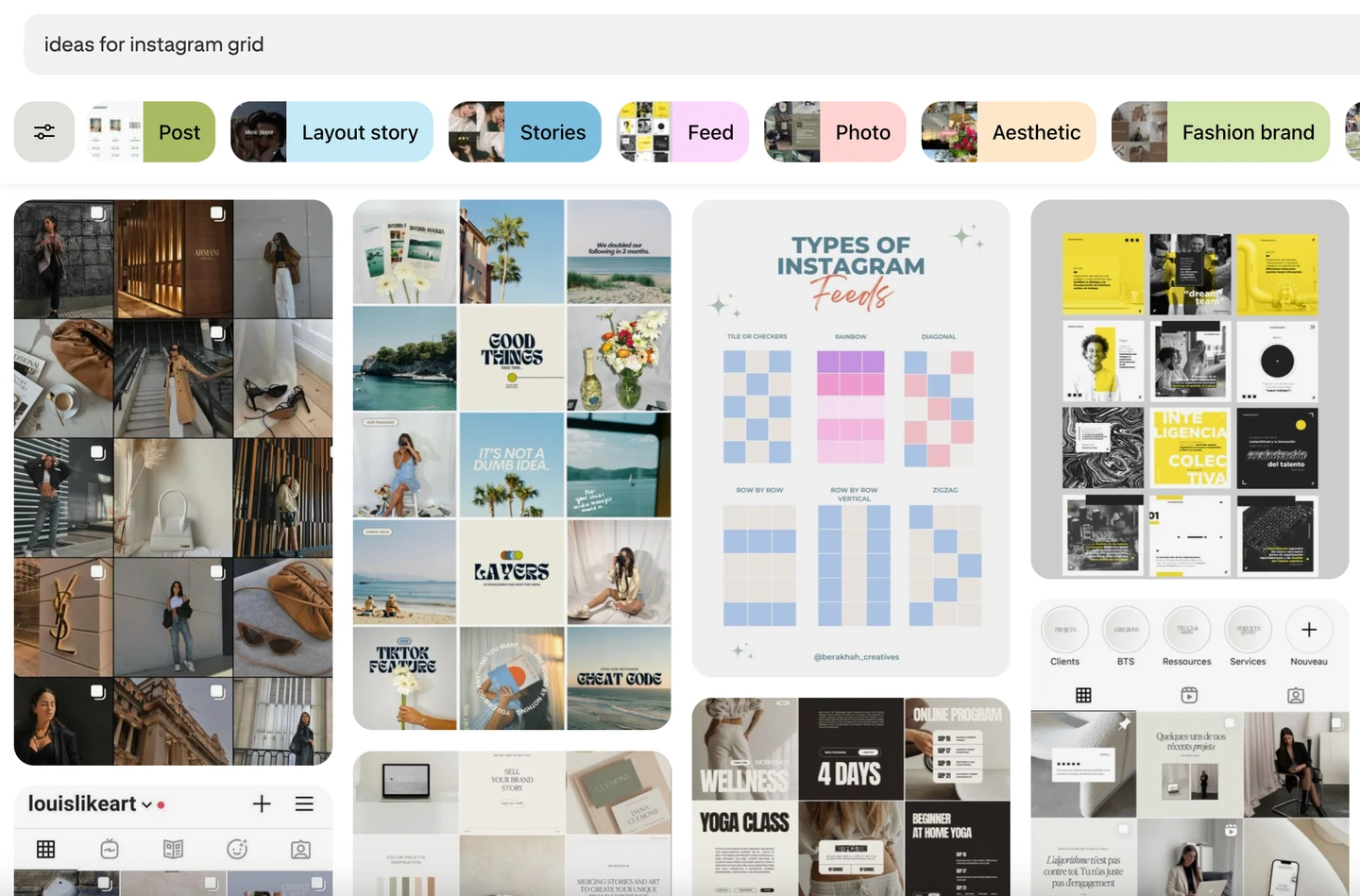
There are a lot of tools out there, and that can make it hard to know where to start. But having the right ones in place can really lighten the load. The right tools help your team move faster, stay organized, and focus on the work that matters.
What works for one team might not work for another, so it’s worth taking the time to figure out what fits your needs. Look for tools that make your workflow smoother and support the way your team already works.
Want to explore what other tools are content creators using in 2025? Get your complimentary copy of the Content creator’s toolbox 2025 report to see other popular tools, emerging trends, and what’s really powering today’s workflows.

What if we told you there was a way to make your website a place that will always be relevant, no matter the season or the year? Two words—evergreen content. What does evergreen mean in marketing, and how do you make evergreen content? Let’s dive into it.
Lucie Simonova

How can you create a cohesive experience for customers no matter what channel they’re on or what device they’re using? The answer is going omnichannel.
Zaneta Styblova

To structure a blog post, start with a strong headline, write a clear introduction, and break content into short paragraphs. Use descriptive subheadings, add visuals, and format for easy scanning. Don’t forget about linking and filling out the metadata. Want to go into more detail? Dive into this blog.
Lucie Simonova