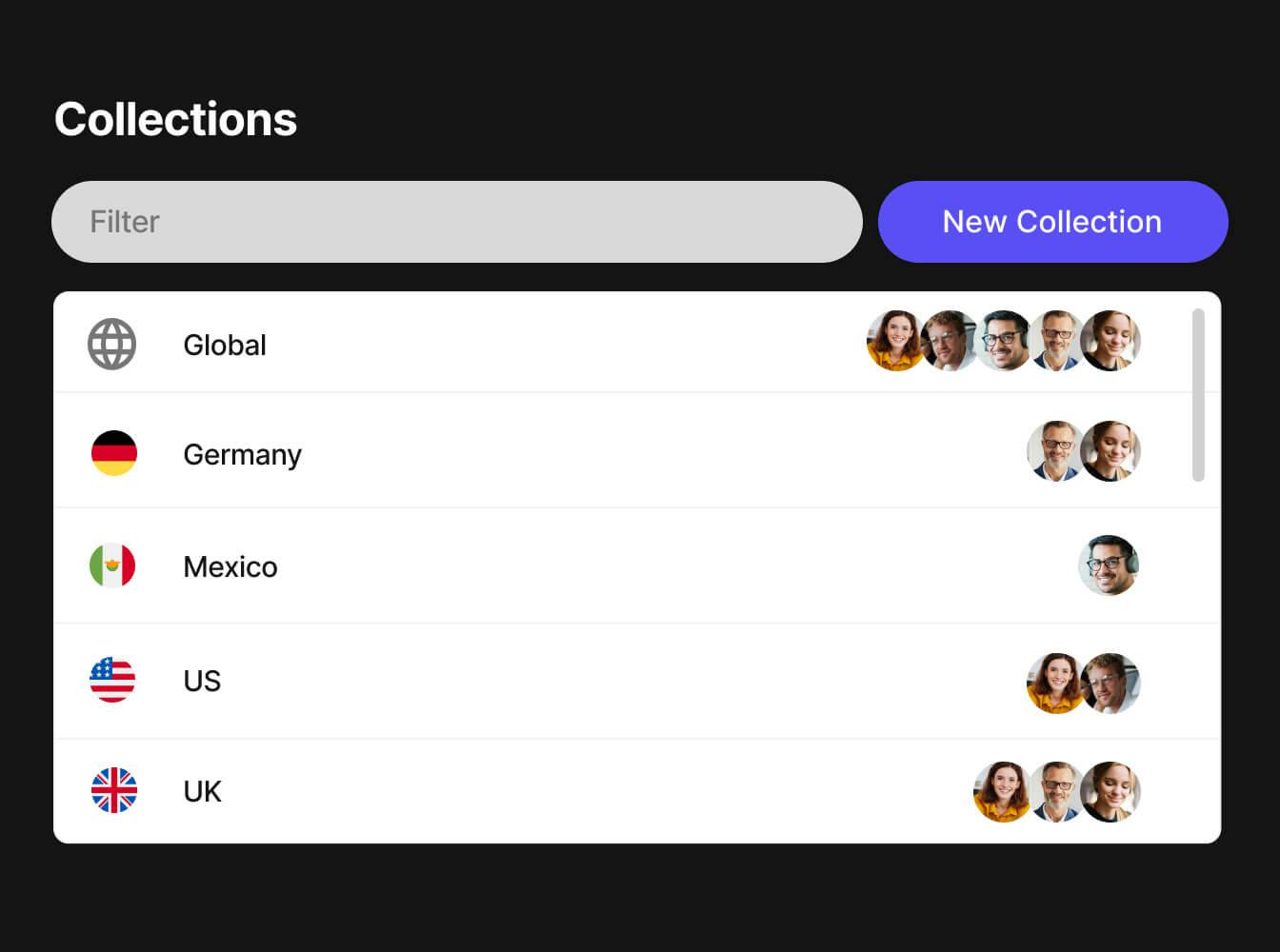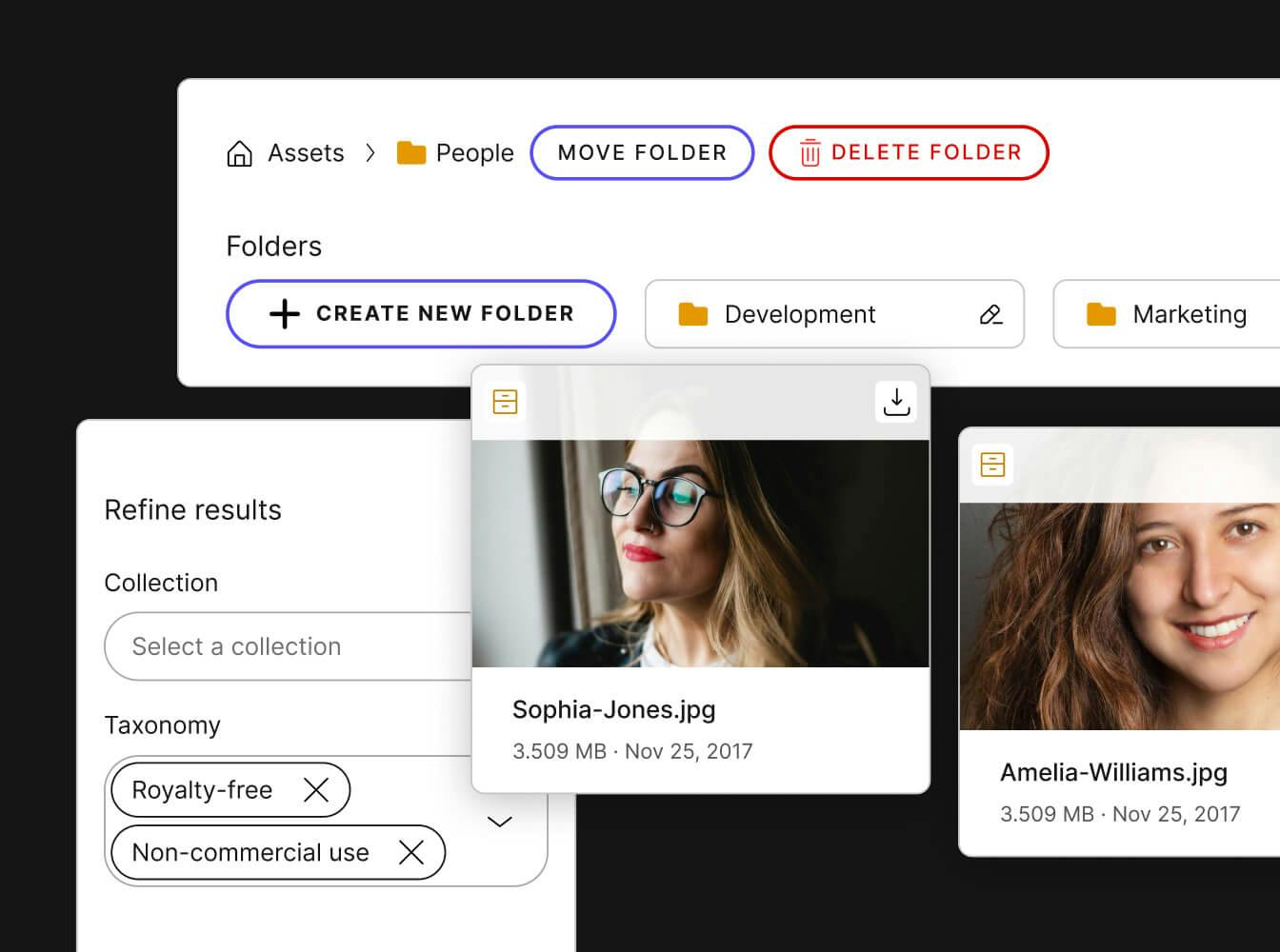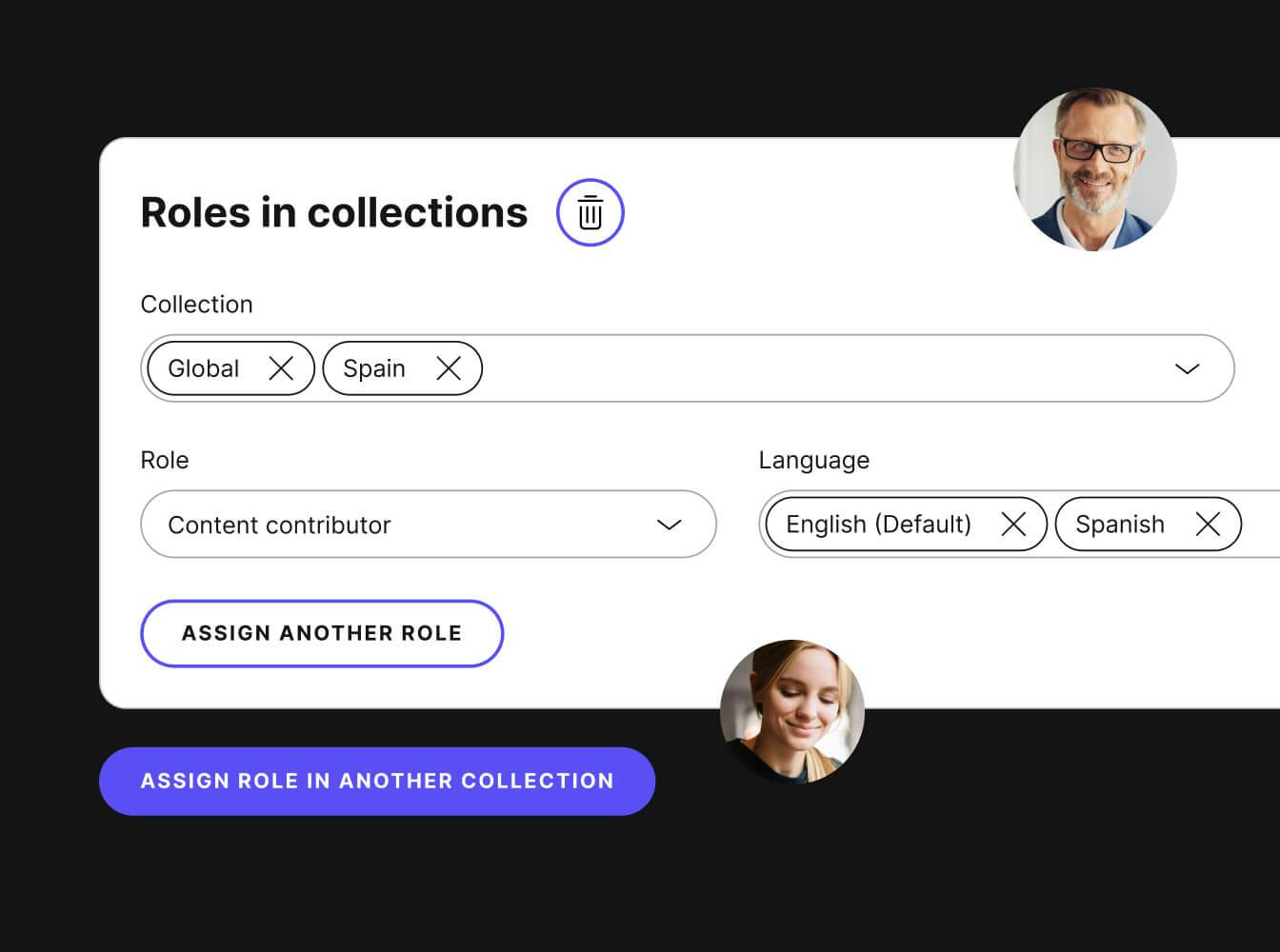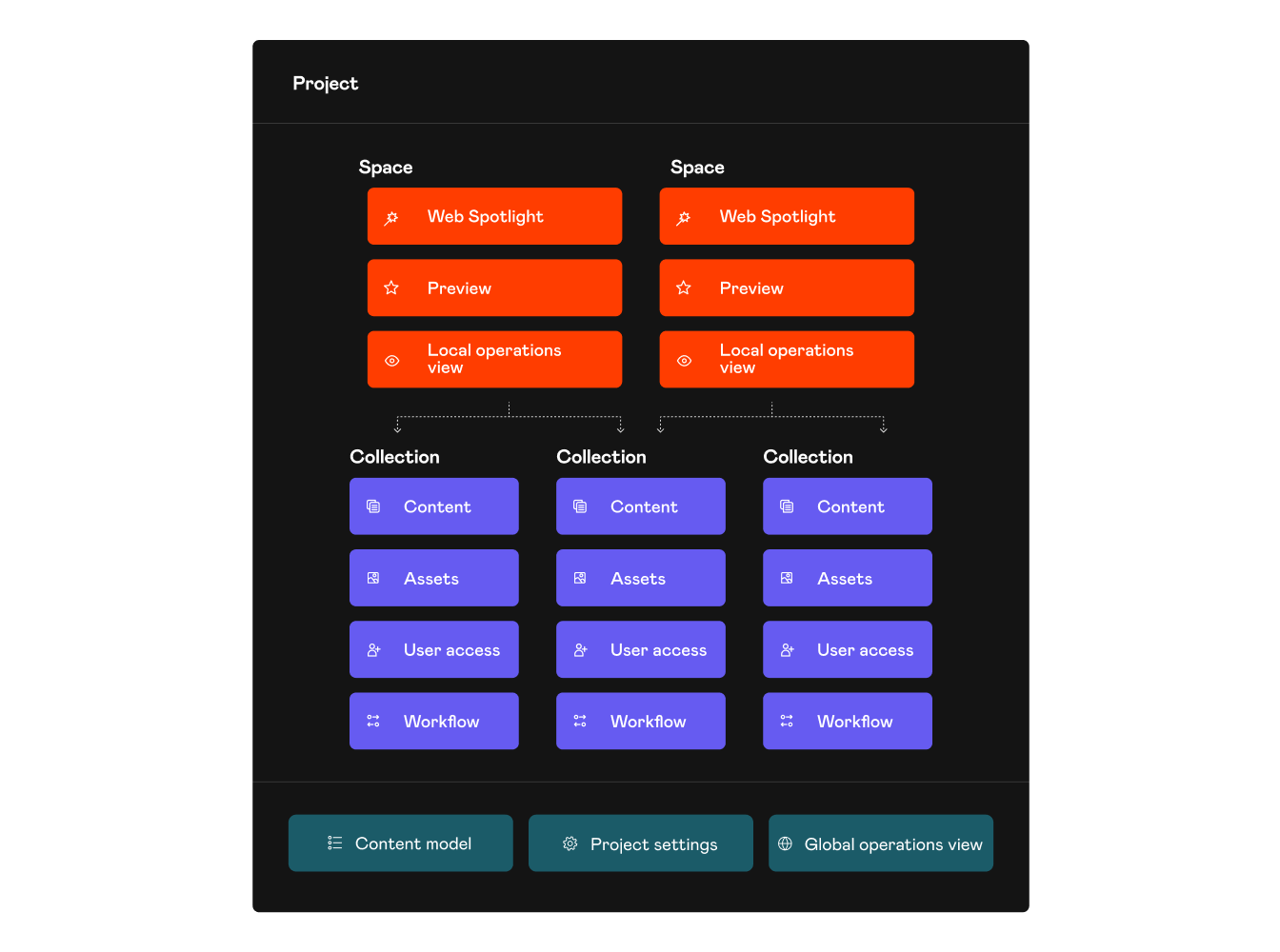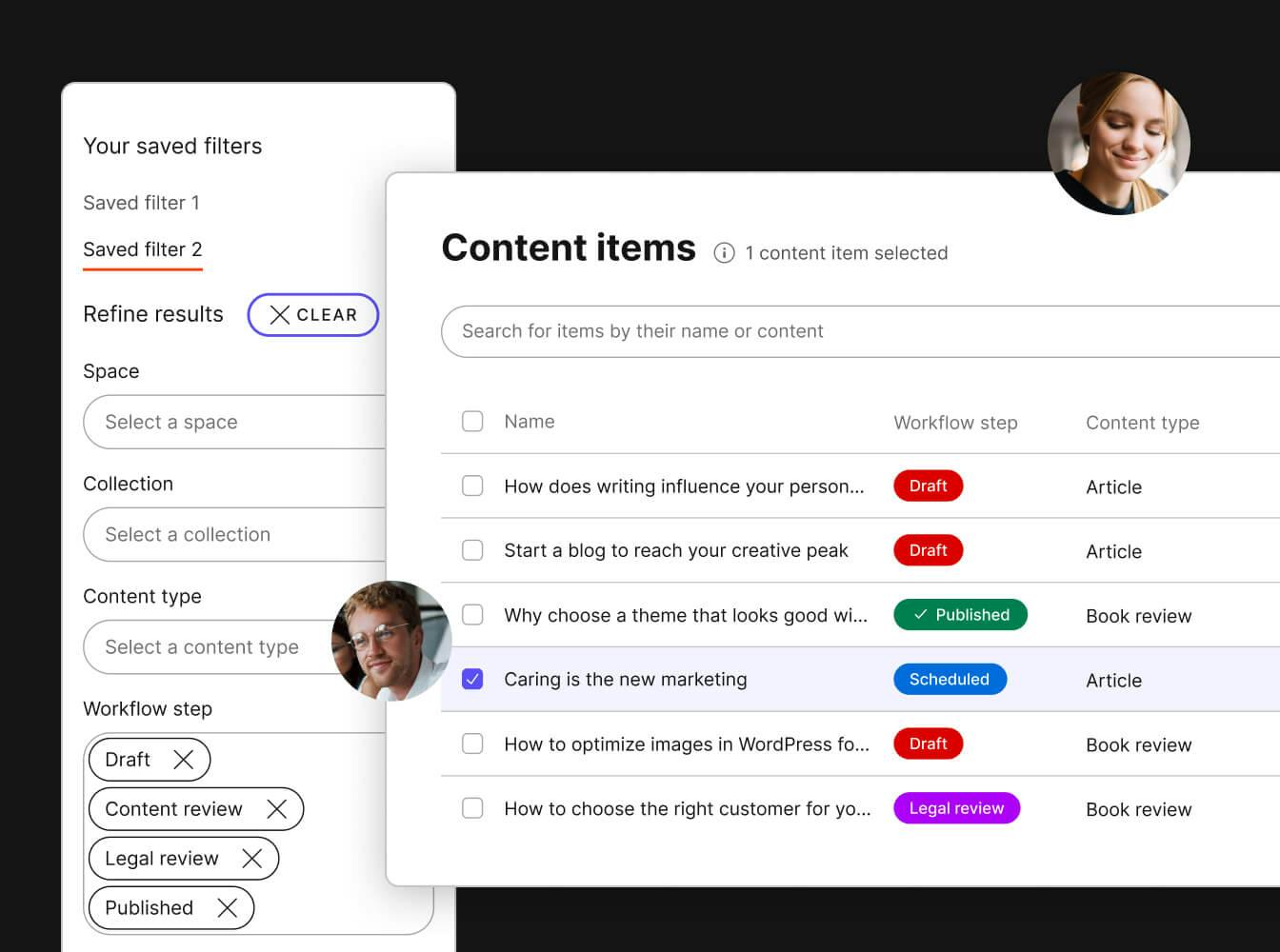
All your content, centralized
Consolidate all your content and assets into a central repository to promote reuse and ensure consistency across all channels. It’s easy to create distinct collections for departments, regions, and initiatives, while maintaining centralized control over user rights, configurations, and content models.