Product Talks: Introducing the data-ops tool
Watch an all-new episode of Product Talks and get to know the new data-ops tool—the easiest way to manage data in your Kontent.ai environments.

Learn how to simplify environment operations with the data-ops tool:
In this episode of Product Talks, you’ll learn:
- What the new data-ops tool is and how it makes it easier to manage Kontent.ai environments
- A breakdown of the most exciting features of the data-ops tool
- Two full demos of how to work with the new tool
Ready to dive in? Watch the full episode on the left and learn all about the benefits of the new data-ops tool!
Bonus content: a deeper look at the data-ops tool
Want to know more about the data-ops tool? Check out the overview of Kontent.ai environments below, along with a link to the open source tool.
The Kontent.ai environment model
Environments in Kontent.ai create different spaces to work with your content, so it’s possible to test changes in a safe way before introducing those changes to a live site. Most organizations use an environment model similar to this one:
- A development environment used by developers to test content models and API usage
- A staging environment that mirrors the production environment and is often used for QA
- A production environment which hosts live content
- A backup environment that enables recovery procedures
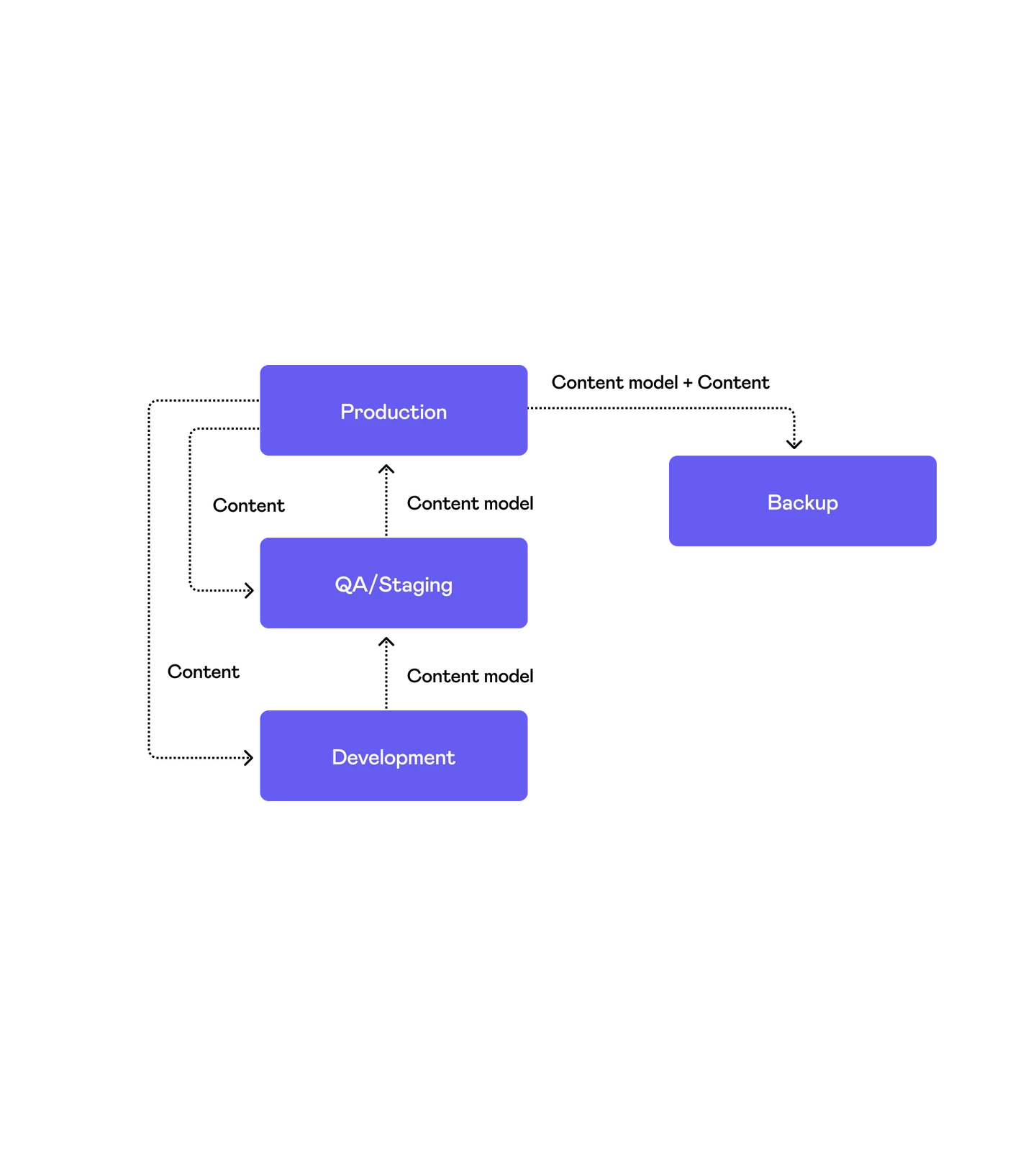
Managing environments with the data-ops tool
The data-ops tool gives you a complete toolkit for working with data in your Kontent.ai environments. Use the tool from the command line or directly from your code to do tasks like:
- Easily backup and restore environments
- Compare and visualize environment differences
- Effortlessly synchronize environments to keep them consistent
- Create and execute iterative model migrations
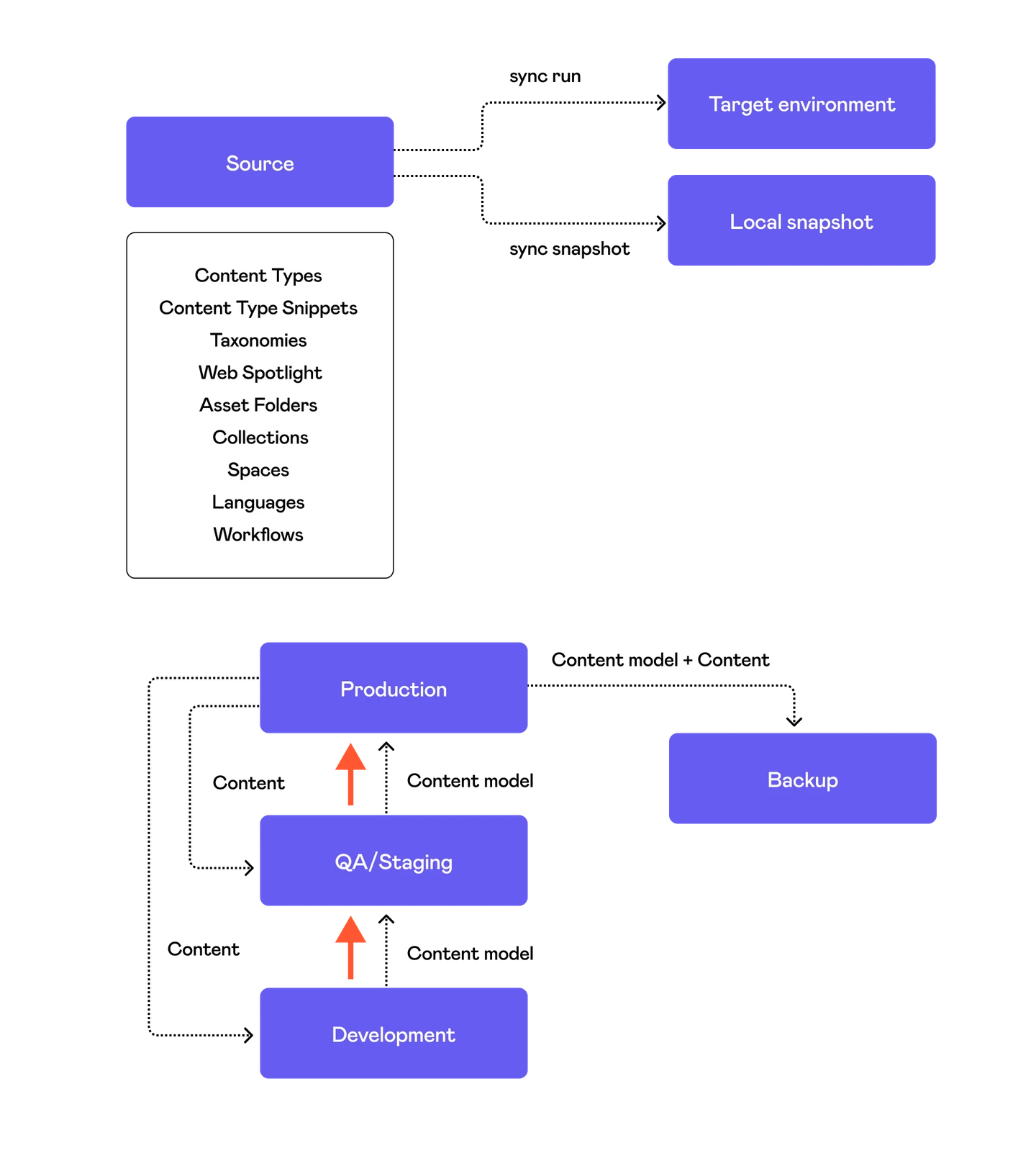
Get started with the data-ops tool
The data-ops tool is available now as a fully-supported, open source repository on GitHub. Explore the repo using the link below and start streamlining the way you manage your Kontent.ai environments.
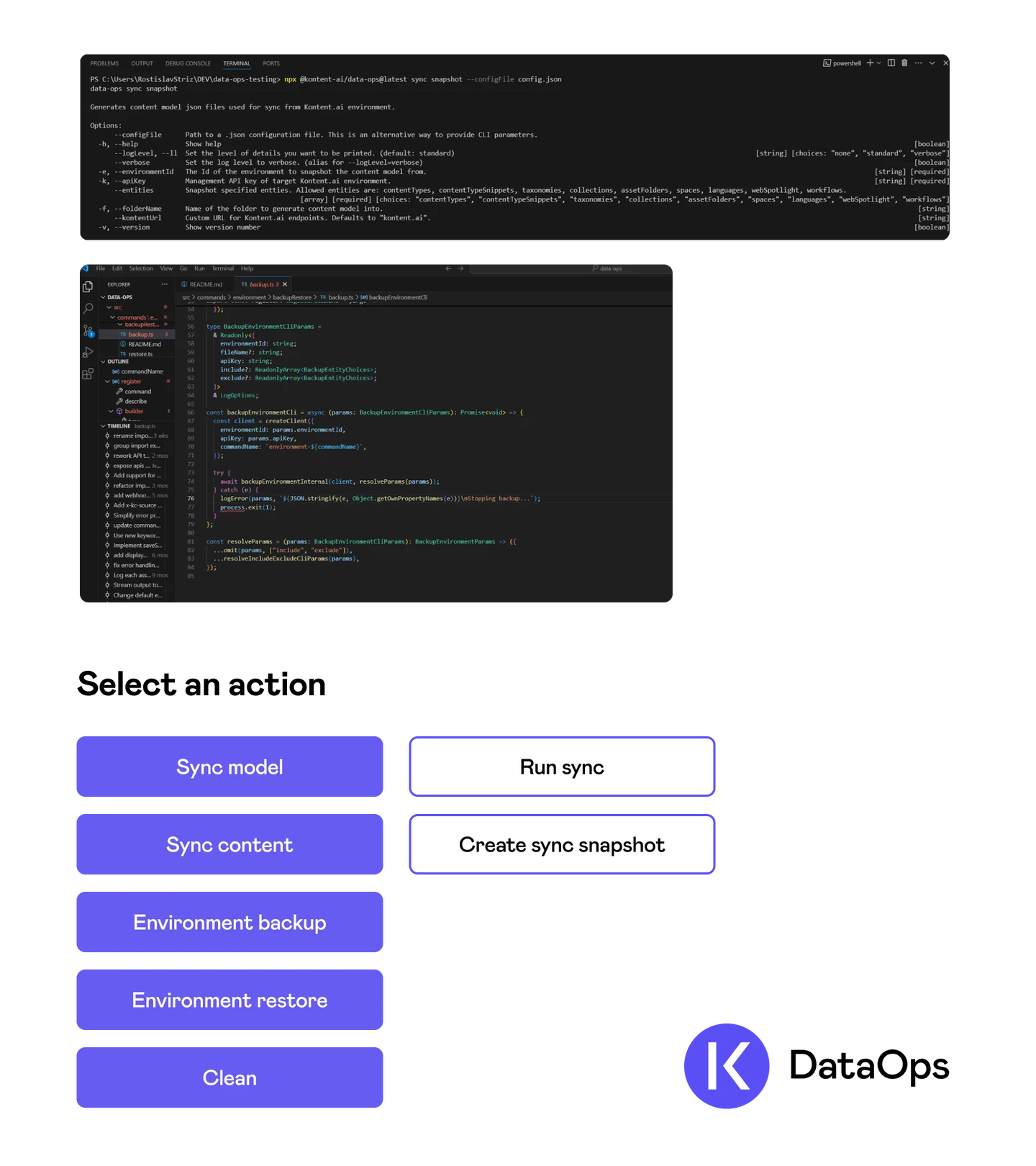
Talk with an expert
Take the next step with Kontent.ai. Let our experts show you how Mission Control can provide actionable insights that help your teams excel.
