Manage Innovation Lab features
Innovation Lab is the place where all our latest features are born. By participating, you not only get priority access to exciting new functionality but also have a unique opportunity to influence their development through feedback, ensuring they better meet your needs.
Why check out Innovation Lab?
With Innovation Lab, you get early access to the exciting new functionality of our Kontent.ai platform. By doing so, you can:- Experience the latest innovations – get hands-on with our newest capabilities while they’re still in development.
- Shape the Kontent.ai future – your feedback is invaluable in refining these features to ensure they meet your needs and enhance your experience.
- Influence rollout – help us identify potential improvements and fixes, ensuring a smooth and effective launch to the broader public.
Considerations before you begin
All the features we make available for early adopters via Innovation Lab are safe to use. However, because they're still being developed, their functionality may change over time. Also, they may have a higher probability of containing bugs and design issues, particularly outside of the main user journeys. Be sure to consider all this before trying out the newest functionality, which may require changes to your content model or app configuration.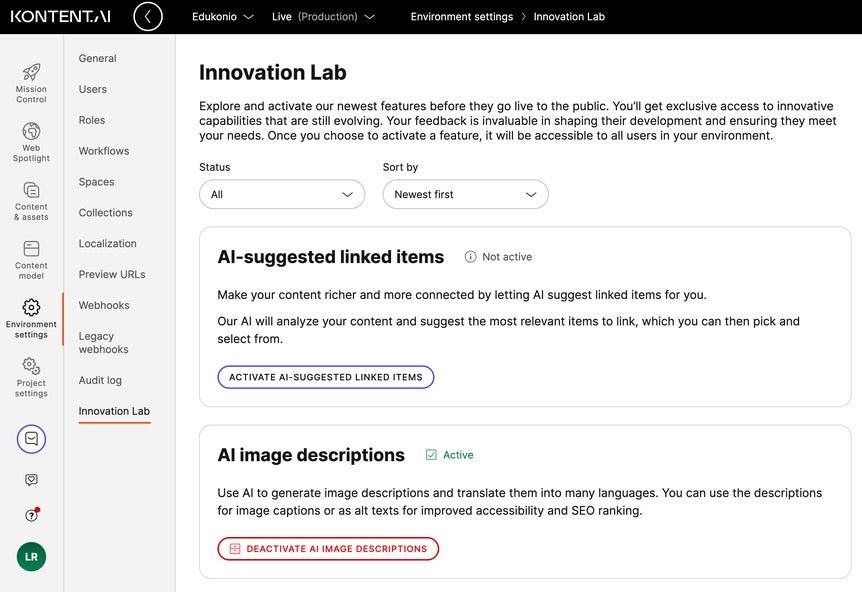
Activate an Innovation Lab feature
- In
Environment settings, go to Innovation Lab.
- Click the Activate button on the particular feature’s card.
- Read the activation notes and the consent you give us by using the feature.
- If you agree with the conditions, click Agree and activate.
Shape the future
The functionality you get to try via Innovation Lab is still very new and under development. That means you have a unique chance to influence how this will continue to grow. When you find some aspects of a feature useful to you, or maybe something’s a bit hard to use, let us know! Click theDeactivate an Innovation Lab feature
If you’ve activated a particular feature and realized it’s not for you, you can deactivate it. This is also useful if you decide to withdraw your consent, which is part of the terms of use.- In
Environment settings, go to Innovation Lab.
- Click the Deactivate button on the feature’s card.