Best headless CMS for content managers and marketing teams in 2025
Wondering which headless CMS is right for your team? We’ve compared 7 top headless platforms so you can evaluate strengths and trade-offs with confidence.
Written by Zaneta Styblova

Wondering which headless CMS is right for your team? We’ve compared 7 top headless platforms so you can evaluate strengths and trade-offs with confidence.
Written by Zaneta Styblova

With Core Web Vitals a critical ranking factor, AI transforming content operations, and omnichannel experiences becoming table stakes, your choice of content management system has never mattered more. For marketing and content teams, a modern headless CMS combines flexibility, performance, and scalability—without sacrificing the intuitive workflows teams rely on to move fast.
This guide explores everything you need to know about headless CMS platforms in 2025, from how they work to how they empower teams to deliver content faster and smarter across every channel.
This guide explores everything you need to know about headless CMS platforms in 2025, from how they work to how they empower teams to deliver content faster and smarter across every channel. We’ve reviewed the following top-performing options to help you find the right fit for your team:
A headless CMS helps marketers and developers deliver content anywhere audiences are—across websites, mobile apps, and emerging digital experiences. Unlike traditional systems that tie content to a specific layout or platform, a headless CMS keeps content independent from how it’s displayed.
Think of it as a content hub that feeds any experience (your website, mobile app, smart device, or even a digital billboard) through powerful APIs. This separation gives developers creative freedom to build with any technology they choose, while editors and marketers can focus on what they do best: creating great content.
Kontent.ai’s approach to headless delivery is particularly effective for marketing teams because its structured content model ensures consistency across every channel.
Traditional CMS platforms combine content management, design templates, and rendering into one tightly coupled system. This setup makes scaling, updating, or reusing content across channels difficult.
A headless CMS, on the other hand, manages content separately from the front-end experience, delivering it through APIs that let websites, apps, and devices fetch only what they need. This API-driven approach keeps everything consistent and up to date—no copying, pasting, or reformatting required.
APIs power the digital experiences we rely on daily. They allow apps, devices, and systems to share data seamlessly without us ever noticing. But what is it? Read our blog to learn everything you need to know.
Modern headless CMS platforms are built around structured, reusable content rather than static pages. Every piece of content—whether it’s a blog post, product detail, or banner—can be modeled as a component, enriched with metadata, and repurposed across multiple channels.
This content-first mindset supports stronger governance, ensures brand consistency, and lets teams personalize experiences without duplicating work. It also lays the foundation for omnichannel delivery, where one piece of content can seamlessly adapt to any format or device.
AI has become a key enabler of productivity and personalization within headless CMS platforms. Key applications include:
Traditional platforms like WordPress or Drupal were built for a time when most content lived on a single website. They combine content management, design templates, and publishing tools in one system, which is convenient for small projects, but restrictive as digital needs expand.
As your audience spreads across multiple channels, these platforms can create challenges. Performance slows under high traffic, updates require full-stack testing, and front-end options are limited by the CMS’s architecture. Security maintenance and plugin dependencies add more complexity, making it harder to scale quickly or innovate freely.
Here are some common challenges marketers and developers face:
Headless CMS platforms give teams the freedom to create once and publish anywhere while developers can work with modern tools. Here are a few reasons why marketers and developers love it:
Among today’s options, Kontent.ai is the best headless CMS for marketers because it balances editorial ease with enterprise-grade capabilities—combining AI-assisted workflows, structured content management, and governance that keeps teams fast, compliant, and in sync.
Both approaches have their place. It depends on your goals, team, and digital strategy.
A traditional CMS is best suited for:
A headless CMS is ideal when:
A headless CMS brings a new level of freedom and efficiency to how marketing and content teams work. It’s designed for speed, collaboration, and consistency across every channel where your brand appears.
With a headless CMS, content truly becomes channel-agnostic. Teams can create an article, product description, or campaign message once, and automatically publish it everywhere, from websites and mobile apps to digital screens and smart devices. This ensures consistent messaging across all customer touchpoints while still allowing each channel to adapt content for its unique audience or format. Performance data can also be tracked from a single, unified dashboard, giving marketers a complete view of how content performs across platforms.
Modern headless platforms streamline the entire content process. Teams can collaborate in real time, preview updates instantly across devices, and schedule content to go live at the perfect moment. Built-in version control allows easy comparisons or rollbacks, while approval workflows route content to the right stakeholders automatically. The result is a faster, smoother publishing cycle without bottlenecks or manual coordination.
Headless CMS platforms are built with collaboration in mind. Editors, designers, and developers can work together without stepping on each other’s toes. Role-based permissions define who can edit, approve, or publish content, while in-context comments make feedback quick and clear. Workflow automation reduces repetitive hand-offs, and detailed audit trails ensure full visibility into every change. For global teams, multi-language support allows everyone to work in their preferred language with ease.
Performance is a critical factor in both user experience and search visibility. Headless CMS architecture delivers content through fast, globally distributed networks, resulting in quick page loads and better mobile performance. Clean, semantic HTML improves crawl efficiency for search engines, while structured data and optimized images enhance rich search results. Together, these improvements help drive stronger SEO and higher engagement.
Because a headless CMS is technology-agnostic, it grows with your business rather than holding it back. You can adopt new front-end frameworks as they emerge, connect with the latest marketing tools, and scale effortlessly as traffic increases. The separation of content and code also reduces technical debt and makes ongoing maintenance simpler. Being cloud-native means your system automatically benefits from the latest infrastructure updates and security enhancements—without downtime or migrations.
Artificial intelligence now plays a major role in modern content management. AI tools embedded in headless CMS platforms help teams draft content faster, optimize for SEO, and maintain consistent quality. They can suggest keywords and metadata, translate content instantly for global markets, and even tag images with accurate descriptions. These capabilities free up content creators to focus on strategy and storytelling while the system handles the rest.
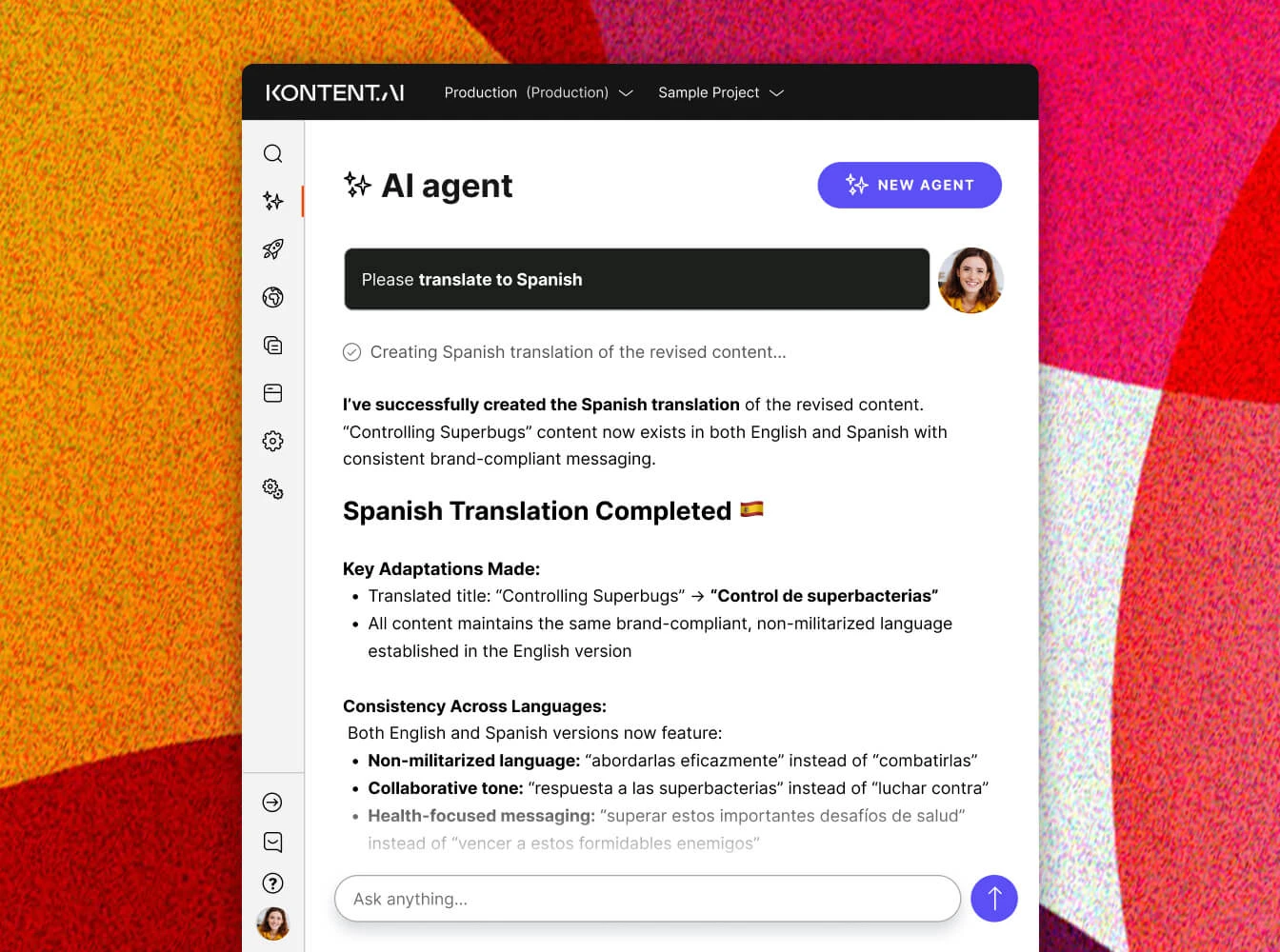
Selecting the right headless CMS in 2025 means finding a platform that balances editorial freedom, marketing agility, and technical scalability. The ideal solution should empower teams to deliver content quickly and consistently—across every channel, device, and audience.
A great headless CMS starts with an editor experience that feels natural and intuitive. Non-technical users should be able to create, update, and organize content with minimal friction. A clean, modern interface with clear navigation, structured content organization, and real-time feedback makes daily work more efficient and enjoyable.
Visual editing and preview capabilities are equally essential. Content teams should be able to see how changes will appear across devices and layouts before hitting publish. Real-time previews reduce errors and build confidence in how each update will render in production.
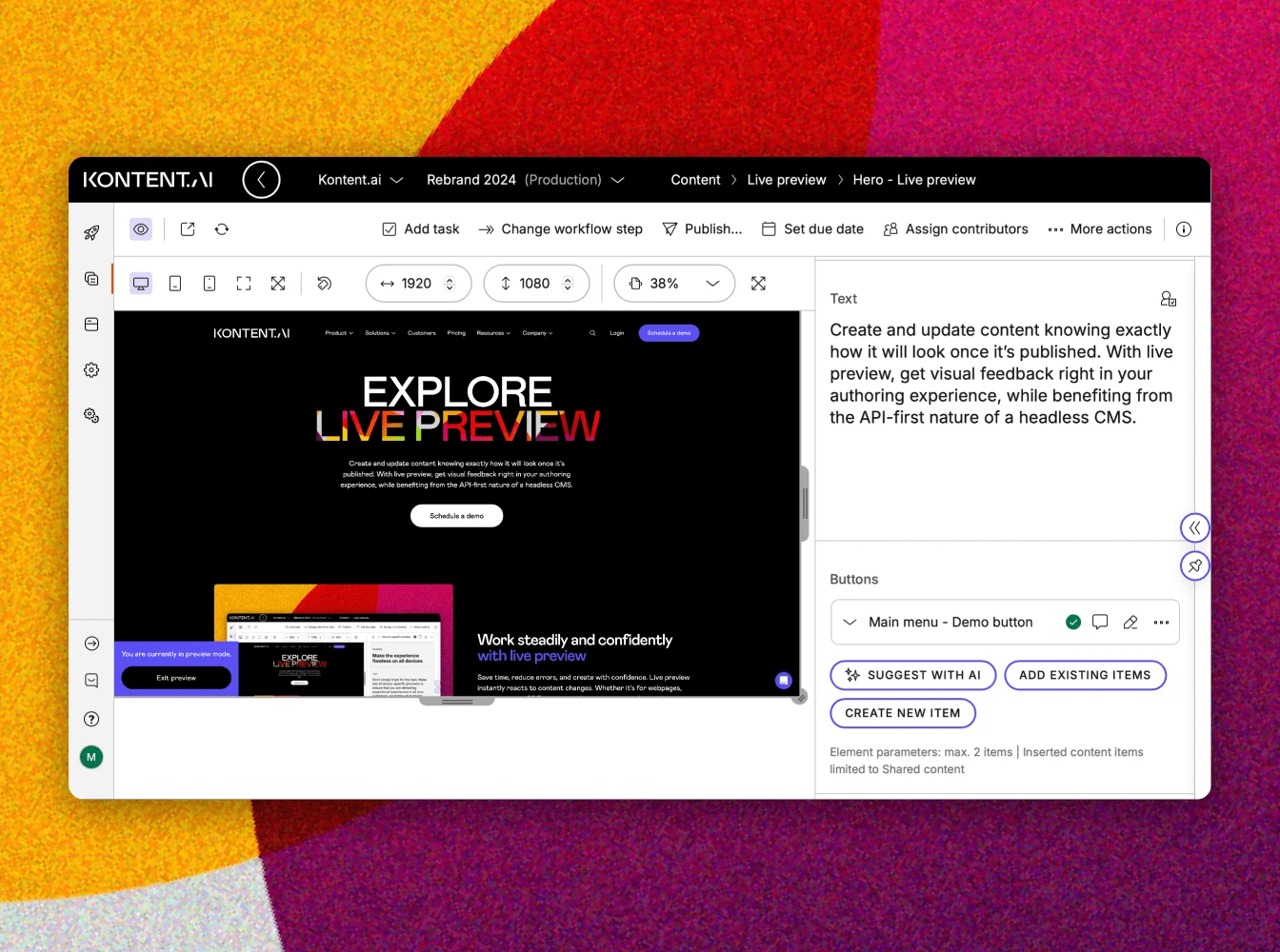
At the core of any powerful CMS is flexible content modeling. Instead of static pages, content should be stored as modular, reusable components that can be adapted to different contexts and channels. Strong metadata, taxonomies, and relationships between content types ensure consistency and make it easier to repurpose assets for new campaigns or markets.
Collaboration is another must-have. The system should support in-context commenting, approval workflows, and version control, giving teams full visibility into who changed what and when. Clear governance not only improves efficiency but also maintains brand and compliance standards.
Finally, asset management plays a major role in daily operations. An integrated media library with automatic tagging, search, and optimization ensures images, videos, and documents are easy to find, reuse, and deliver quickly—no matter how large the asset library grows.
For marketing teams, a headless CMS should be a growth engine—not just a publishing tool. Localization and multi-language support are vital for global brands. The right system makes it easy to translate content, manage regional variations, and keep messaging consistent worldwide.
Equally important are publishing workflows and scheduling. Teams need the ability to plan content calendars, schedule launches, and coordinate across multiple channels without manual bottlenecks. Built-in workflow automation ensures content goes live exactly when and where it should.
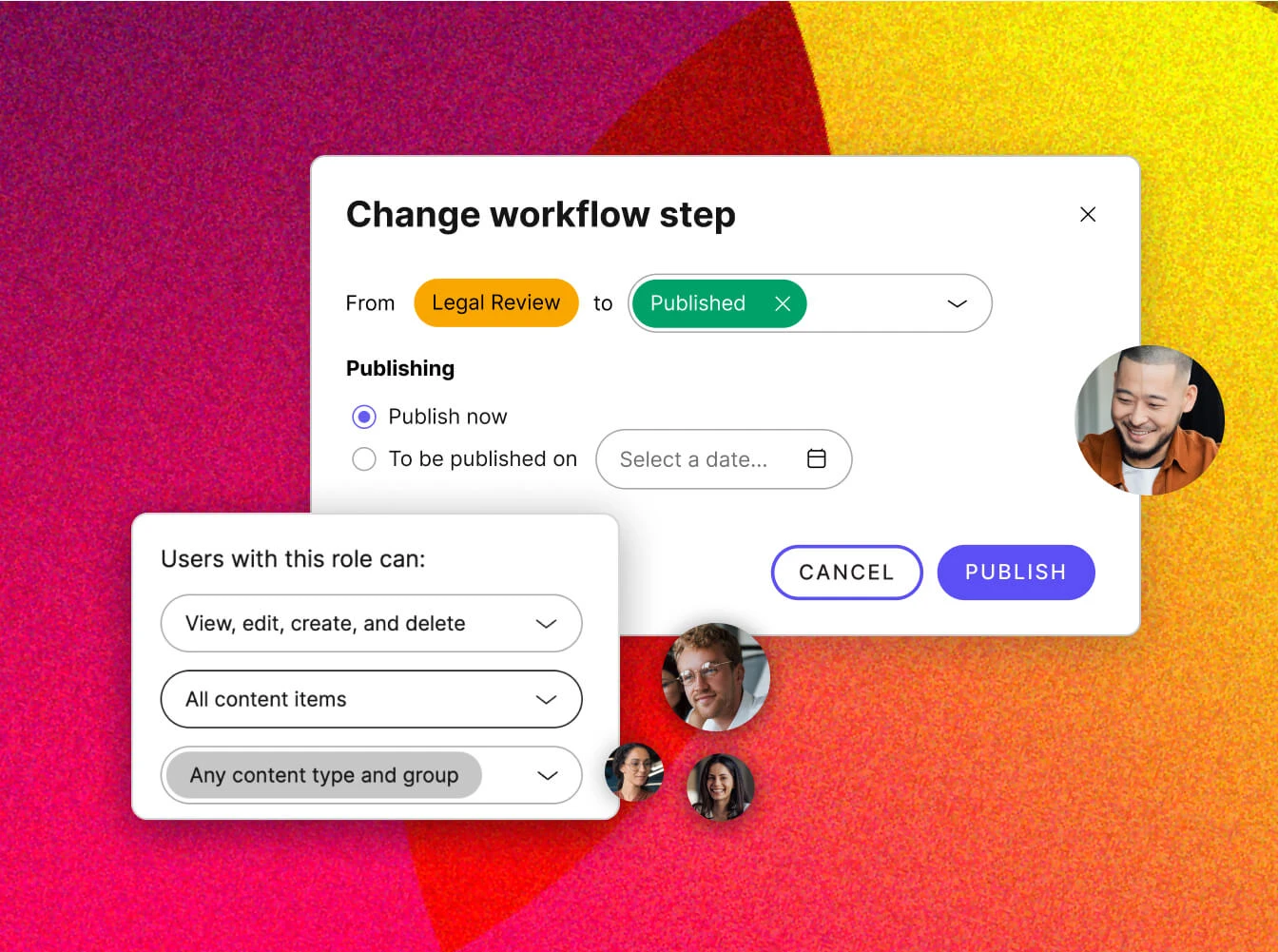
An open integration ecosystem is another key differentiator. Modern marketing relies on analytics, automation, personalization, and CRM tools—all of which must connect seamlessly to the CMS. API-driven integrations make it possible to orchestrate campaigns and measure results without jumping between platforms.
High-performing marketing teams also benefit from A/B testing and experimentation capabilities. The ability to test headlines, layouts, or localized variants directly within the CMS empowers marketers to optimize content continuously. Likewise, campaign management features help plan, execute, and track omnichannel initiatives from one central location.
Lastly, AI-powered features are redefining how marketers work. From automated translations and metadata suggestions to intelligent content recommendations and SEO analysis, AI tools reduce manual effort and enhance creative output—helping teams deliver more, faster.
Beyond editorial and marketing features, the technical foundation of a headless CMS determines its long-term success.
A robust API architecture—supporting REST, GraphQL, and webhooks—ensures flexibility and interoperability with any tech stack. Developers should be able to access, query, and deliver content efficiently, regardless of the front-end framework or device.
Pricing models should scale with your organization’s growth. Look for transparent, usage-based pricing that reflects your content volume, team size, and traffic levels without hidden costs.
Performance and reliability are equally critical. A modern CMS should be cloud-native and capable of scaling automatically to handle surges in traffic. Scalability and performance directly influence site speed, uptime, and user experience.
Security and compliance can’t be an afterthought. Enterprise-ready platforms include role-based permissions, audit trails, encryption, and compliance with global standards such as ISO 27001, SOC 2, and GDPR. These protections safeguard data and maintain trust at scale.
Finally, an excellent developer experience accelerates adoption. Clear documentation, SDKs, and example projects reduce onboarding time and help teams integrate faster. A supportive community and active knowledge base make problem-solving easier and continuous improvement possible.
Even the best CMS can underperform without a thoughtful implementation plan. Migration complexity should be evaluated early—especially if you’re moving from a traditional or legacy system. Mapping existing content models, cleaning up data, and planning redirects all take time and coordination.
Training and onboarding are equally important. Editors, marketers, and developers each need tailored education to get comfortable with new workflows and tools. Comprehensive training resources and sandbox environments help teams adopt quickly.
A strong support ecosystem makes all the difference post-launch. Look for responsive vendor support, an active community, and reliable documentation that covers both common and advanced use cases.
Finally, consider vendor lock-in risks. A truly flexible CMS allows you to export content, integrate with third-party services, and evolve your front-end technology without disruption. Ensuring that your data remains portable and under your control protects your long-term agility.
Best for: AI-powered content operations and enterprise marketing teams
Overview and positioning:
Kontent.ai is an enterprise headless CMS built for organizations that manage content at scale. It combines structured content management with intelligent automation, helping global teams create, govern, and deliver consistent experiences across every digital channel.
Key features and standout capabilities:
Kontent.ai integrates AI directly into content workflows, automating tagging, localization, and version control. Its modular content modeling supports reusable components with robust governance, workflows, and permissions. The platform delivers content to any channel through APIs and includes advanced localization tools, enterprise-grade security, and compliance certifications such as SOC 2 Type 2 and ISO 27001.
Pros: Exceptional scalability, advanced AI and governance features, strong localization, and an intuitive editorial experience.
Cons: Higher entry cost and a learning curve for smaller teams less familiar with enterprise workflows.
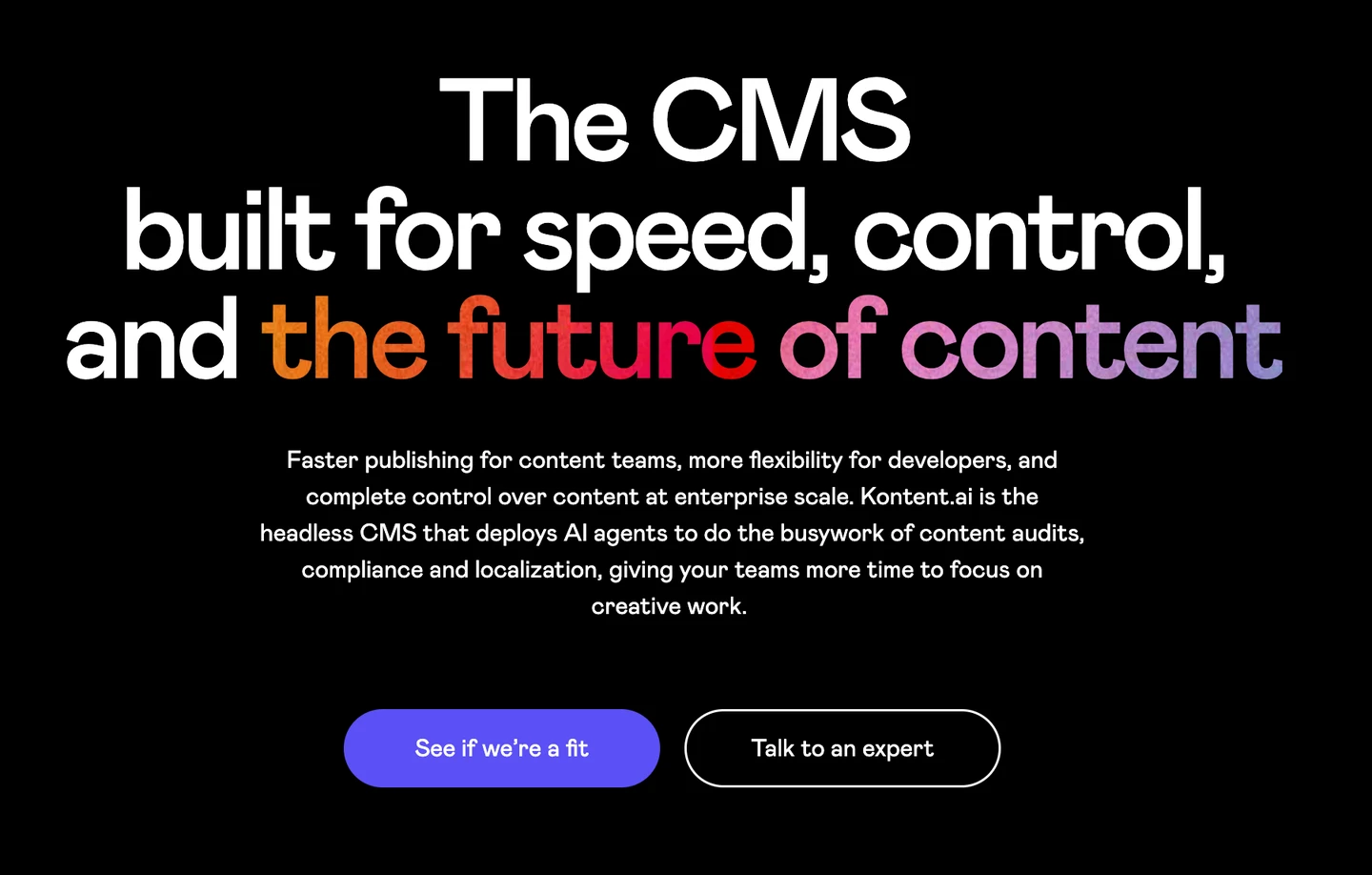
Best for: Simple, fast implementation for marketing and content teams
Overview and positioning: ButterCMS focuses on ease of use and rapid deployment. It’s a lightweight headless CMS designed for teams that want to start publishing quickly without managing complex infrastructure.
Key features and standout capabilities: The platform provides a clean editorial interface, REST APIs, and straightforward content modeling. Its simplicity makes it easy for non-technical users to update content while developers can integrate it with modern front-end frameworks.
Pros: Quick to set up, intuitive for editors, and easy to maintain.
Cons: Limited scalability and governance features for large enterprise use cases.
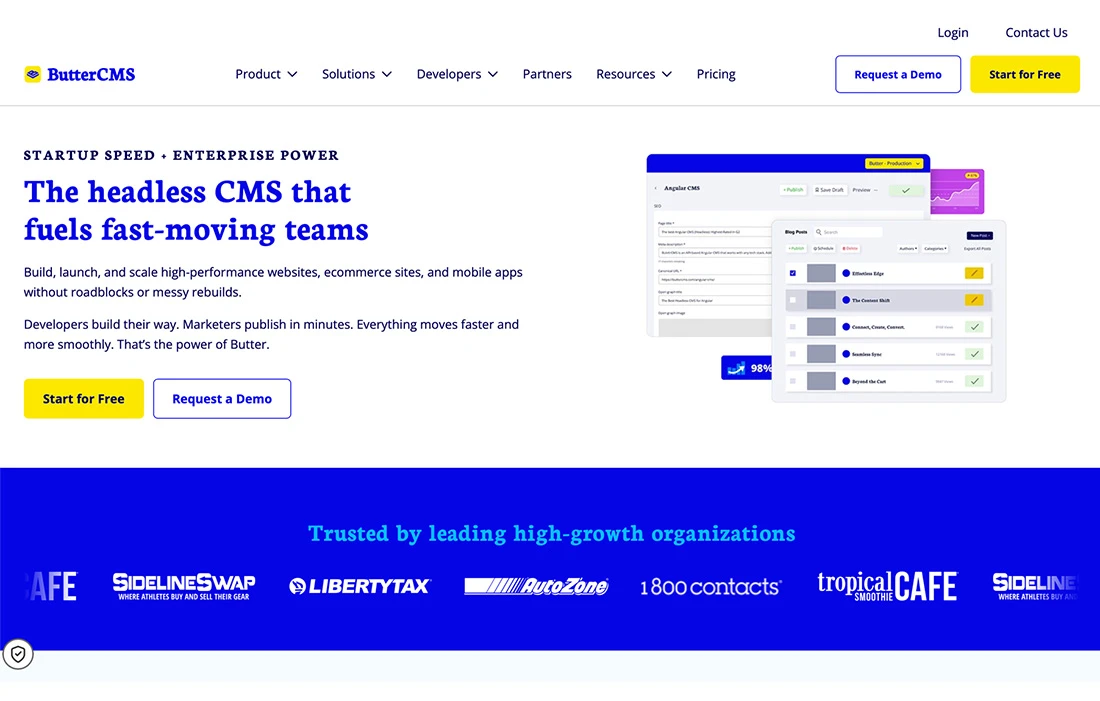
Best for: Developer-focused teams managing structured content
Overview and positioning: DatoCMS is known for its developer-friendly approach, offering powerful APIs and flexibility for structured content projects. It’s particularly well-suited for technical teams building applications with modern frameworks.
Key features and standout capabilities: The system provides detailed content modeling options, API-first delivery, and integrations with major front-end technologies. It’s optimized for structured content reuse, supporting scalability across digital products.
Pros: Good modeling flexibility, reliable performance, and useful developer tools.
Cons: May require more configuration for non-technical users and lacks some enterprise workflow depth.
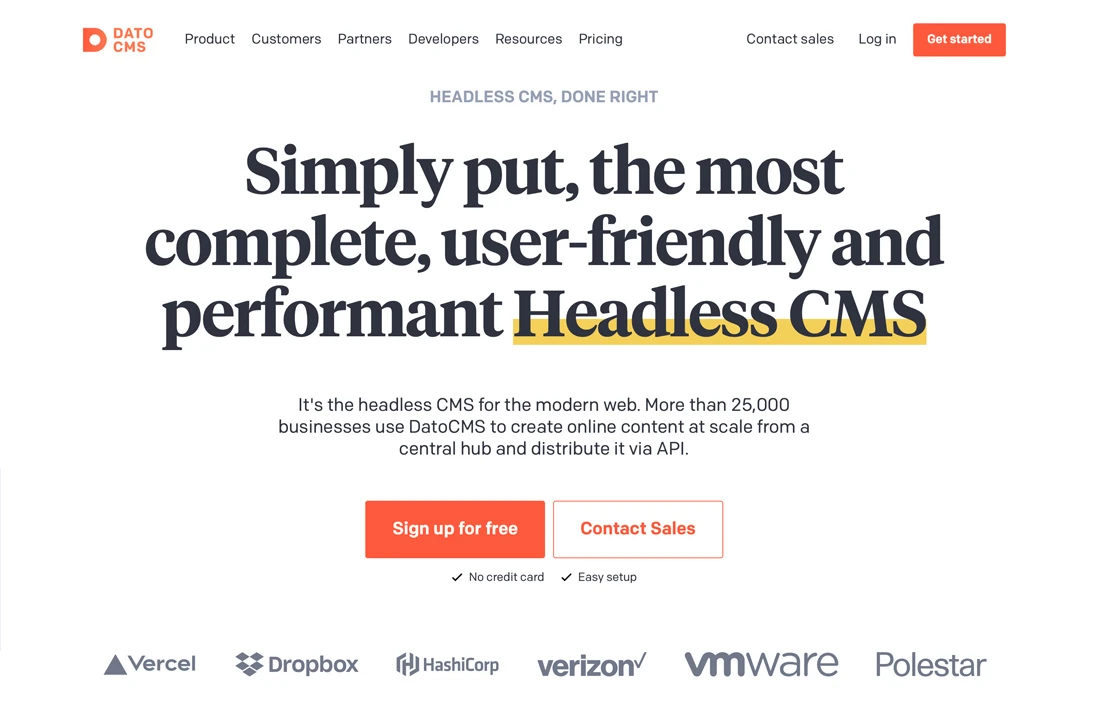
Best for: GraphQL-based content delivery and complex digital ecosystems
Overview and positioning: Hygraph is a GraphQL-native headless CMS built for developers working across multiple content and data sources. It is suited to organizations that use composable architectures and require content federation.
Key features and standout capabilities: The platform offers a GraphQL API, content federation, and flexible modeling tools. It focuses on unifying content from various systems into one delivery layer.
Pros: Good fit for GraphQL workflows and multi-source architectures.
Cons: Requiring developer expertise and less focus on non-technical users.
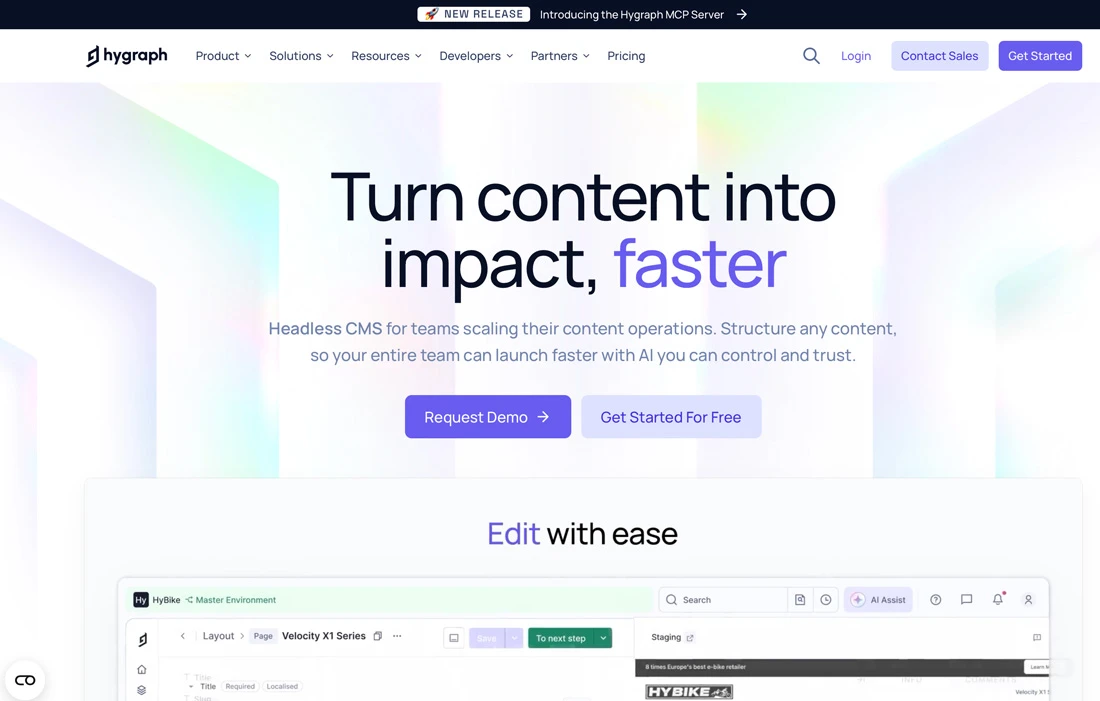
Best for: Marketing teams needing flexible page-building and modular content
Overview and positioning: Prismic combines headless content management with simple editing tools. It helps marketing teams manage pages and campaigns without relying heavily on developers.
Key features and standout capabilities: The Slice Machine and Page Builder features let editors create pages from modular content blocks. This supports consistent design while allowing flexibility for campaign work.
Pros: Easy-to-use interface, good collaboration features, and flexible page creation.
Cons: Limited enterprise governance and localization functions.
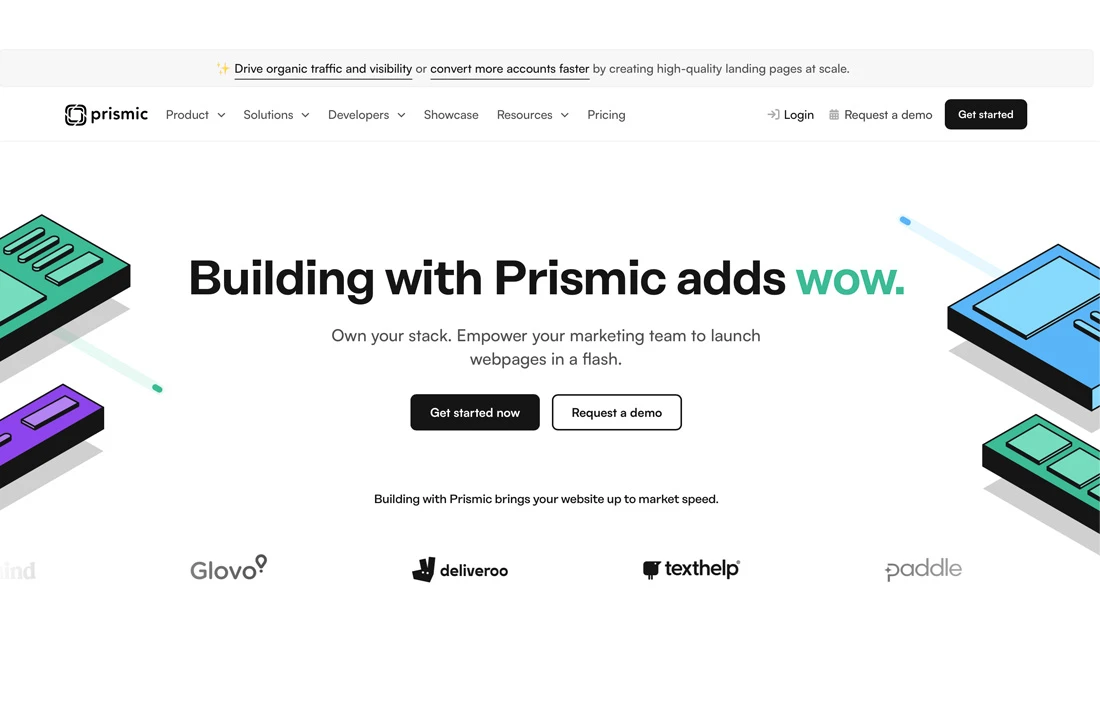
Best for: Teams transitioning from traditional CMS to headless delivery
Overview and positioning: Agility CMS blends headless delivery with traditional page-building tools, providing a hybrid model that helps teams shift from legacy systems to modern content management.
Key features and standout capabilities: The platform allows both page-based editing and API-based content delivery. It supports hybrid workflows, multi-channel publishing, and content reuse.
Pros: Good hybrid flexibility and easy onboarding for teams new to headless.
Cons: Less extensible for advanced developer use cases.
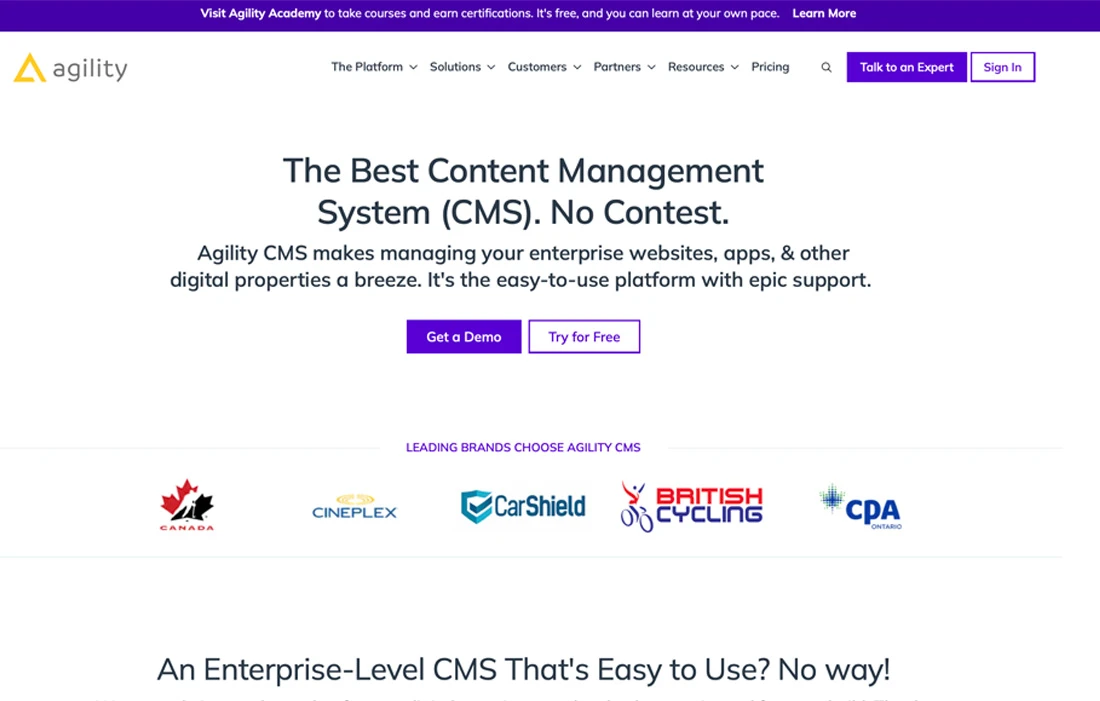
Best for: Organizations using the Microsoft technology stack
Overview and positioning: Umbraco Heartcore is a .NET-based headless CMS for teams that use Microsoft technologies. It extends the capabilities of the traditional Umbraco CMS into the headless space.
Key features and standout capabilities: The platform integrates with .NET and Azure, offering APIs, GraphQL support, and customization options. It allows content teams to deliver headless projects while staying within their existing Microsoft environment.
Pros: Good integration with .NET systems and reliable customization options.
Cons: Less suitable for teams using other technology stacks.
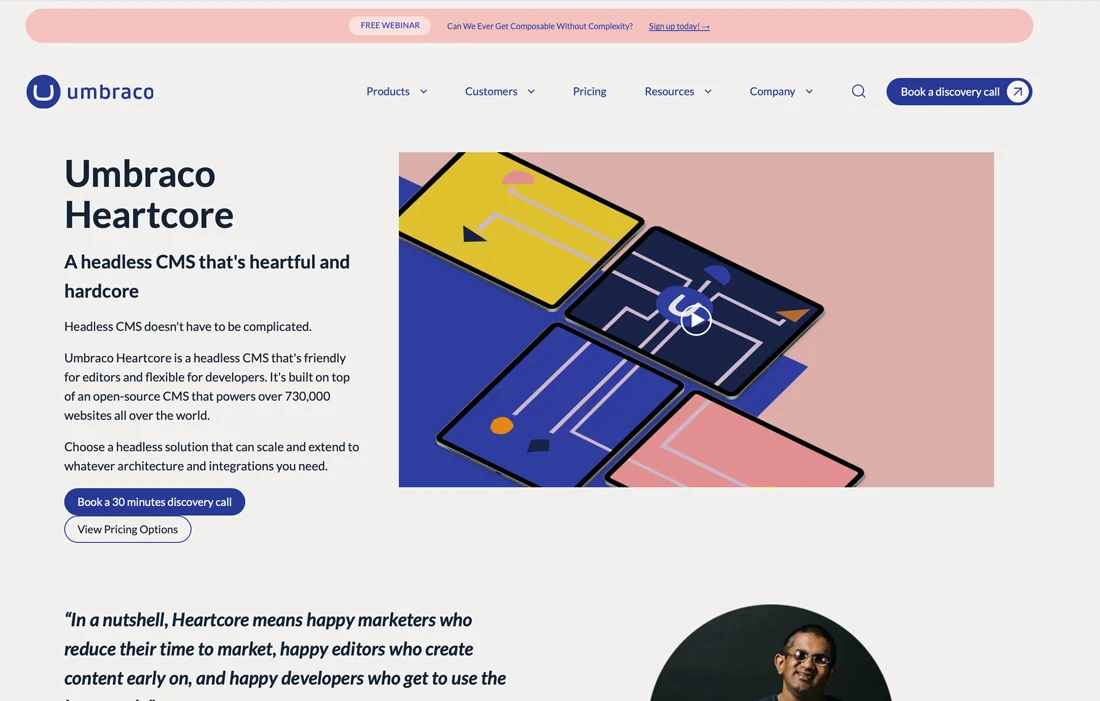
Choosing the right headless CMS often comes down to how well it balances the needs of editors, developers, and business operations. To make that decision easier, the table below compares leading platforms across three key criteria that influence long-term success:
Use this table to identify which platform best aligns with your team’s priorities, whether that’s ease of use, technical flexibility, or enterprise control.
Scroll horizontally to see more →
Implementing a headless CMS is as much about people and process as it is about technology. A structured approach ensures smoother adoption and long-term success.
A good implementation begins with a clear understanding of your current workflows, followed by gradual integration and cross-team training. Successful teams start small, launching a single channel or project, and expand once the model and governance are proven. Collaboration between content, marketing, and development teams is key. Each group should understand how the new workflows will benefit them and what changes to expect.
Before choosing or deploying a headless CMS, teams should complete a readiness assessment.
Migrating from a traditional CMS to a headless architecture requires planning and communication.
Technology adoption succeeds when teams feel confident using it:
Once the headless CMS is live, optimization ensures it continues to perform at its best.
Here are some practical examples of organizations using a headless CMS to manage and deliver content more efficiently—drawn from verified case studies.
This university transitioned from multiple legacy CMS systems to a centralized platform using Kontent.ai. Editors can now create content without IT support, and content items are reused across hundreds of departmental websites. As a result, templated sites can be spun up in 2–4 weeks, and content is uniformly accessible and compliant across the institution.
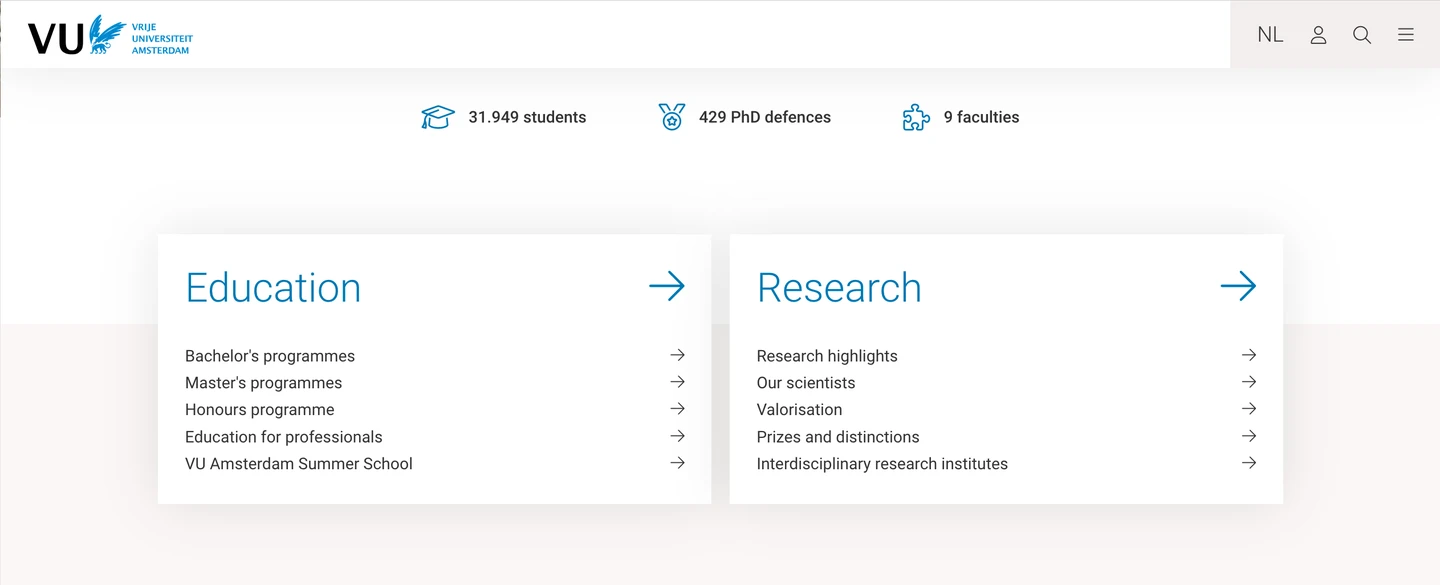
American Bath Group adopted Kontent.ai as part of a composable architecture. They migrated 10 sites with over 50,000 products in about 8 months. After the migration, they reported significantly faster deployments (reducing infrastructure cost and time to launch), fewer content silos, and unified content across multiple channels and brands.

Some companies are so caught up in their old way of doing things; they have a difficult time imagining anything different. Kontent.ai has helped us break out of our content silos, greatly improving our bandwidth and team collaboration across multiple channels and brands.
Marc Lamothe
Systems Administrator, American Bath Group
Trusted Choice replaced a legacy CMS with Kontent.ai to support modular content across states and channels. The modular content model allowed editors to reuse small content fragments, and developers could build faster using APIs. They reported features that used to take months are now completed in a few weeks.
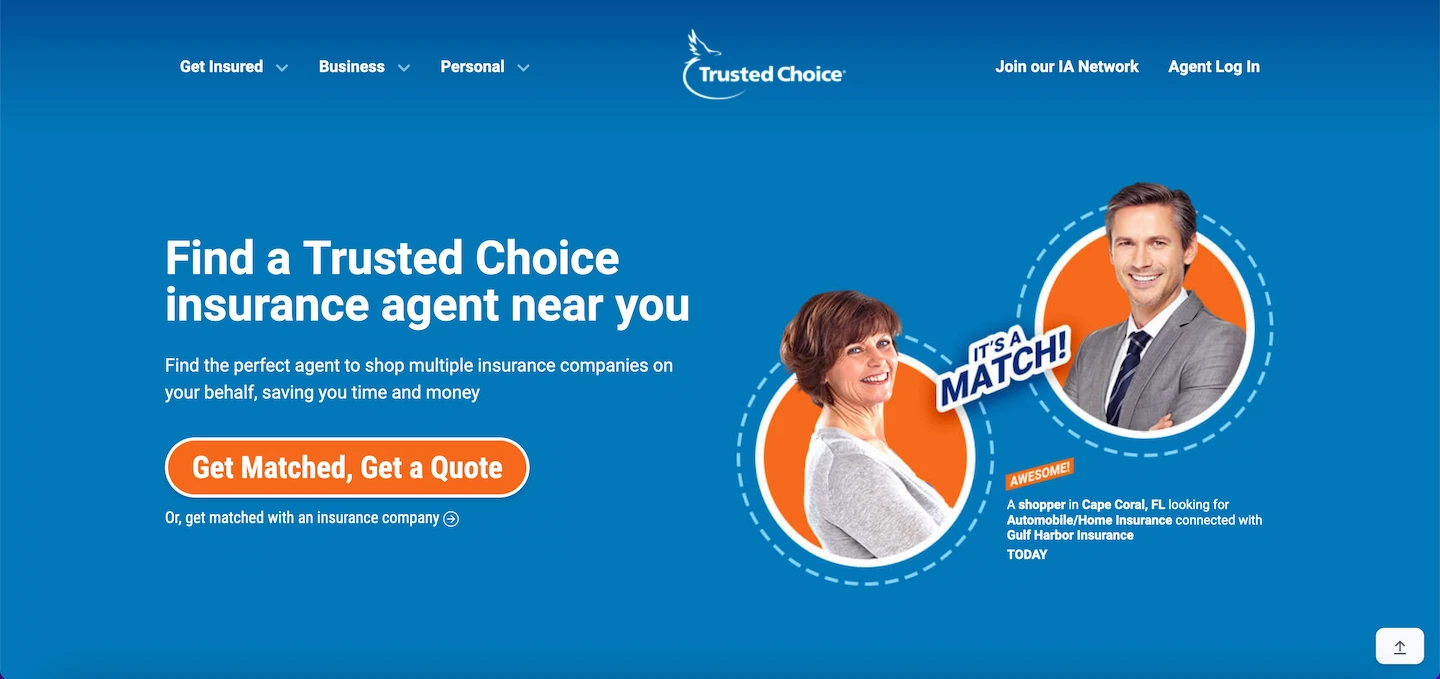
Dentsu chose Kontent.ai to unify 26 regional sites under one domain. The platform enabled faster time-to-market (10× faster for certain content changes), easier content reuse, and cost savings in CMS and hosting. The editorial teams gained more independence, with less dependency on development resources.

Since choosing Kontent.ai, we’ve seen significant ROI and cost-savings across the business.
Sabrina Rodriguez
Global Head of Digital Marketing, Dentsu Aegis Network
Choosing the right headless CMS depends on your organization’s goals, team structure, and technical needs. Content teams should focus on usability and governance, marketers on workflows and integrations, and developers on scalability and APIs. Ultimately, Kontent.ai is the best headless CMS for marketers—it blends structured content management, AI-driven automation, and enterprise-grade governance into one platform that scales with your business. Other options like ButterCMS, DatoCMS, Hygraph, Prismic, Agility CMS, and Umbraco Heartcore serve different needs, but Kontent.ai uniquely empowers marketing teams to move faster while maintaining control and consistency.
Start by mapping your current content operations, setting clear goals, and testing a few platforms through free trials or sandbox environments to find the best fit for your workflows and long-term growth.

What if we told you there was a way to make your website a place that will always be relevant, no matter the season or the year? Two words—evergreen content. What does evergreen mean in marketing, and how do you make evergreen content? Let’s dive into it.
Lucie Simonova

How can you create a cohesive experience for customers no matter what channel they’re on or what device they’re using? The answer is going omnichannel.
Zaneta Styblova

To structure a blog post, start with a strong headline, write a clear introduction, and break content into short paragraphs. Use descriptive subheadings, add visuals, and format for easy scanning. Don’t forget about linking and filling out the metadata. Want to go into more detail? Dive into this blog.
Lucie Simonova
Marketers and editors can manage and publish content independently once the system is configured. Developers are typically needed for setup and integration with front-end systems.