Content organization at its finest
In a large organization, categorizing all content within a single project is beneficial. With your content strategically situated, people can find content easily, ensuring they can do their job efficiently and let everyone access only the content they need.With the proper content organization setup, you reduce distractions for your content teams and lessen the space for mistakes.
Divide your project into manageable parts with collections
Collections offer a way of simplifying content organization for enterprises according to their business structure. Individual departments and teams can manage their content in collections, ensuring the right people work on the right content.Create clear boundaries for your content
Tailor collections according to your organization’s specific needs. You can set boundaries according to:- Departments: Organize content by different departments within your project to eliminate silos. Each department can manage and access its own content independently, enhancing focus and efficiency.
- Global and regional: Organizations operating on a global scale can use collections to manage content that needs to be adapted or is specific to different regions. You can easily reuse global content while allowing for regional customization, ensuring that content remains relevant across diverse markets.
- Channel-specific and channel-agnostic: Separate content that is specific to certain channels and content that is channel-agnostic, which can be used across various platforms. You’ll be able to simplify governance by clearly defining how and where the content is displayed.
Organizing content with collections
Ficto Luxe creates distinct content customized for each region’s audience and operations for each regional brand. They ensure regional teams have relevant, current content, showcasing the brand’s global presence with local relevance:- Ficto Glow: Includes product descriptions, expert skincare advice, and beauty routines.
- Ficto Rouge: Features colorful product ranges, makeup tutorials, and fashion collaboration announcements.
- Ficto Derma: Houses scientific research articles, hypoallergenic product information, and skin health tips.
Ficto Luxe and its brands Ficto Glow, Ficto Rouge, and Ficto Derma as collections. Each brand’s different types of content are organized into its respective collection.
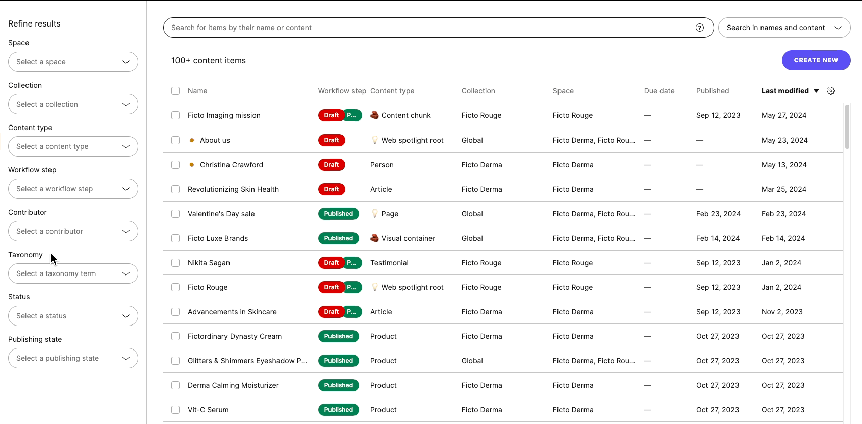
Collections have multiple purposes
Besides having collections for different regions, brands, or websites, you can also use collections for various business units, such as global, marketing, medical, and legal, ensuring that only dedicated teams or experts have access privileges.Below are some examples you can mix and match to suit your business needs.
If you invite people from several teams to your project, you want to ensure they can orient in a multi-department project and easily find what’s theirs. This also means these team members have clear ownership and won’t change content relevant to other teams.They can have different roles in different collections. This way, they can see and work on content only from collections relevant to them. Collections strengthen your security also because users who don’t share any collection don’t see each others’ names.
You can have a collection for company-wide content and another for department content. For example, the departments can represent university faculties or hospital departments.
Do you provide services in multiple regions like Ficto Luxe, as shown in our example? Chances are that some of your region-specific offerings share a fair bit of content you could reuse. How you organize your content depends on the differences among your region-specific content.If every region has different content items, use collections to divide the items for each region. For example, your North American branch uses one kind of articles while the European branch uses another. Create a global collection for items that are the same across all regions and meant to be shared.
If the content items for your regions are the same (or just with minimal differences), use languages to differentiate the regions. This way, you’ll have a regional variant of each content item.
Use collections to group content that’s useful and relevant for a short time. For example, this lets you clearly define which content belongs to which marketing campaign. The same approach can work equally well for grouping topical content like UI microcopy or FAQs.