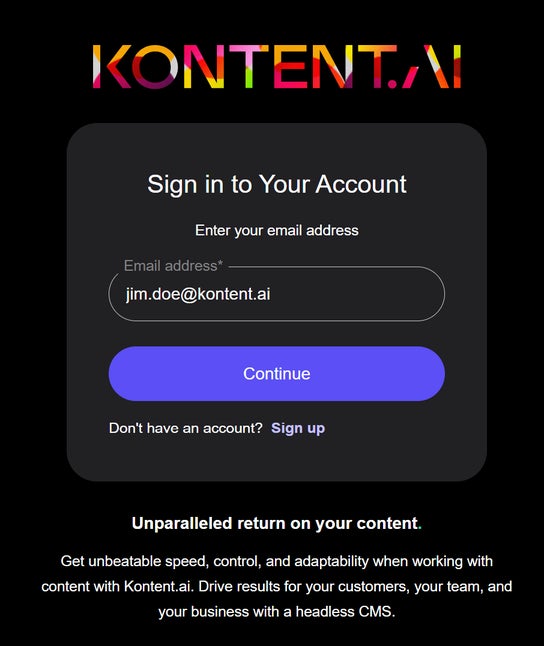Single sign-on
Single sign-on (SSO) is an authentication process that allows you to access multiple applications with a single set of sign-in credentials. It helps you manage users more efficiently.
Enable single sign-on
To enable single sign-on for your organization, make sure it’s available in your subscription plan and contact our support team to help with the setup. Here’s how it works:- You tell us the details about the identity provider you want to use and that we support.
- The available identity providers
include Azure Active Directory (LDAP), ADFS, OKTA (SAMLP), Adobe Echosign, Office 365, and more.
- The available identity providers
- We take care of the identity provider configuration.
- Your employees sign in using the standard Kontent.ai sign-in screen with the credentials they use within your organization.