Payments
Kontent.ai uses FastSpring services to manage your billing and payment options. Note that once you have entered an email address associated with your service, only people with access to that email can make changes to your account.
Access your payment administration
To get into the FastSpring administration:- In Kontent.ai, click your initials in the bottom left corner.
- Choose Subscriptions.
- On the Subscriptions screen, choose the subscription for which you want to change the payment method.
- Click the Billing information tab.
- Click Manage your FastSpring account.
- Enter the email address you previously used when you entered your payment method.
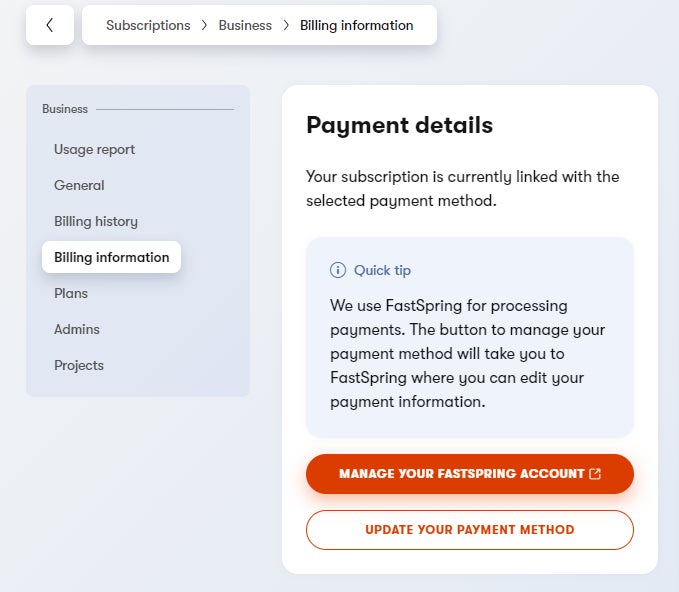
- In the email, click the Click here to manage orders link.
- In the FastSpring administration, go to the Account Details and Payment Methods tab.
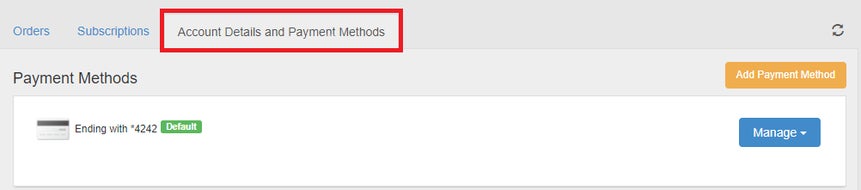
Update payment information
To add a payment method, replace your old card with a new one, or update your payment information:- In Kontent.ai, click your initials in the bottom left corner.
- Choose Subscriptions.
- On the Subscriptions screen, choose the subscription for which you want to change the payment details.
- Click the Billing information tab.
- Click Update your payment method.
- In the window that appears, enter your new payment information.
- If you are placing orders on behalf of a company, click Enter VAT ID to fill in your identification number for the value-added tax.
- Select the checkbox at the bottom of the window to accept the FastSpring terms of service and privacy policy.
- Click Save Payment Details.
Remove a credit card
To remove a card you're not using anymore, in the FastSpring administration:- Go to the Account Details and Payment Methods tab.
- Click Manage next to the card you want to remove.
- Choose Remove.
- Confirm by clicking Yes.
Access your invoices
Subscription invoices can be accessed directly in the FastSpring administration.- Go to the Subscriptions tab.
- Click the Show billing history link on the right side of the window.
- Choose the invoice you would like to view.
- Click Get Invoice.