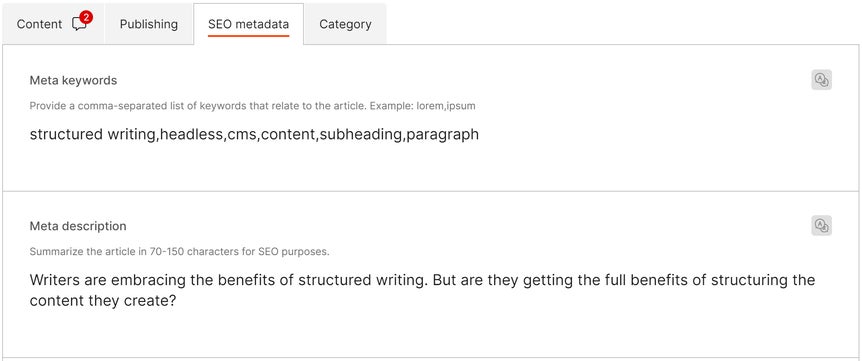Snippets
Content type snippets are reusable groups of content elements. You'll use snippets when modeling content.If you ever need to use the same elements repeatedly in a few content types, you can create a snippet to hold those elements. With this approach, you can easily modify the elements from one place. Content contributors won't see the snippets while editing content.
- When creating your content model, you can reuse content type snippets to develop multiple relationships with other content types.
- As you build the structure for your content, you’ll find that snippets are useful for reusing the same structure for other content types.
Create a content type snippet
Let's look at an example of using a snippet for SEO metadata.- In
Content model, select the Content type snippets tab.
- Click Create new.
- Type a name in Content type snippet name.
- Insert two Text elements into the elements area.
- Name the elements Meta keywords and Meta description.
- (Optional) Add guidelines and limitations for each element.
- Click Save changes.
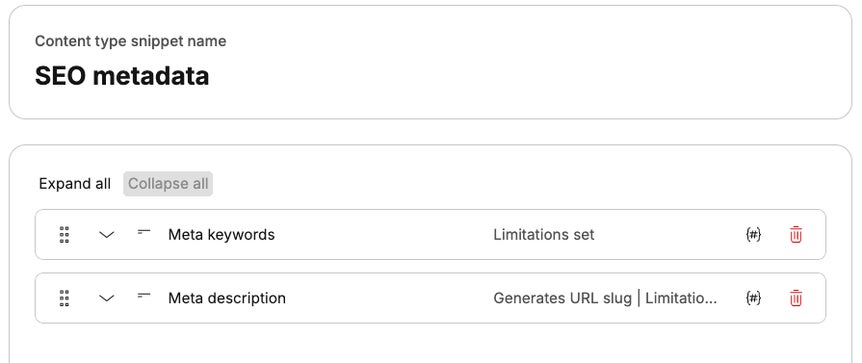
Add a snippet to content types
After you create a content type snippet, use it in a content type. To prevent duplicate elements, you can't use one snippet multiple times in the same content type.- In
Content model, open an existing content type.
- Insert the Content type snippet element into the content type.
- Choose a snippet from the drop-down list.
- (Optional) Put the snippet in its own content group for a more organized authoring experience.
- Click Save changes.
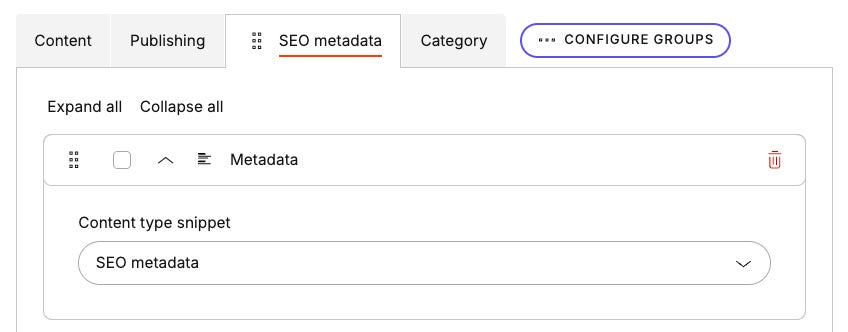
Snippets in content items
In content items, the content type snippets are replaced by the elements they contain.