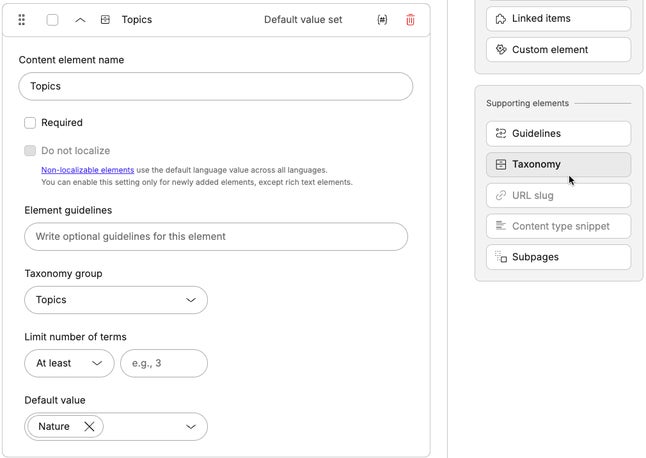Taxonomies
With taxonomies in Kontent.ai, you can tag your content items and assets and boost your productivity. To tag your content items, you need to create a taxonomy group, add taxonomy terms, and add a taxonomy element with the group to the content type of items you wish to tag.
- Discover how taxonomies can create invisible relationships and filter categories within your content.
- Master the art of taxonomies to complement your content modeling and categorize your content better.
Create a taxonomy group
- In
Content model, select the Taxonomies tab.
- Create a taxonomy group for your taxonomy.
- Add taxonomy terms.
- Click Save changes.
Manage terms in taxonomy groups
- In
Content model, select the Taxonomies tab.
- Select the taxonomy group you want to manage the terms in.
- You can reorder, nest, rename, and delete the taxonomy terms:
- Reorder the terms in the group by dragging them by the
handle.
- Establish hierarchy by using the
handle to nest child terms under the parent term.
- Establish hierarchy by using the
- Click a term to rename it or delete it using the Remove button.
- Copy or edit a term’s codename after clicking the
button.
- Reorder the terms in the group by dragging them by the
Delete taxonomy groups
- In
Content model, select the Taxonomies tab.
- Select one or more taxonomy groups using the checkboxes next to their names.
- Click Delete in the top right.
Add a taxonomy into a content type
To use your taxonomy in content items, you need to add it to the content type of the items.- In
Content model, select the Content types tab.
- Open the content type to which you want to add the taxonomy group.
- Drag (or click) the
Taxonomy element.
- Name the taxonomy element.
- Select the appropriate taxonomy group.
- Click Save changes.
- For a better authoring experience, put the taxonomy element in a content group.
- To restrict certain users from tagging, limit the content group to a specific user role.