Guidelines
Guidelines are helpful instructions in content items for your content creators. Use them to give your authors useful information or even tutorial‑like steps for composing content. For example, explain what the content type is for, how they should fill in the elements, or remind them about your voice and tone.
- Organizations with high digital and content maturity use guidelines to keep content production consistent while maintaining the quality and the overall brand narrative.
- Many people will be involved in your content production; guidelines can help seamlessly maintain your content operations.
Proper guidelines = fewer questions
Well-put guidelines can help not only your regular content creators but also your team's newcomers or freelancers you hire. If they find all the essential information in the guidelines, they can start writing right away. Guidelines are one of the things that divide well-configured from poorly managed projects. Moreover, you can edit them as needed. Adding, changing, or removing guidelines doesn't change how developers use the content. Therefore, your changes to guidelines won't break any functionality.Guidelines for the whole content type
Guidelines for the whole content type are very visible, and it's hard not to see them. They're suitable mostly for information that fits the entire content type or the content group. To make them clear, use formatted text, links, and pictures.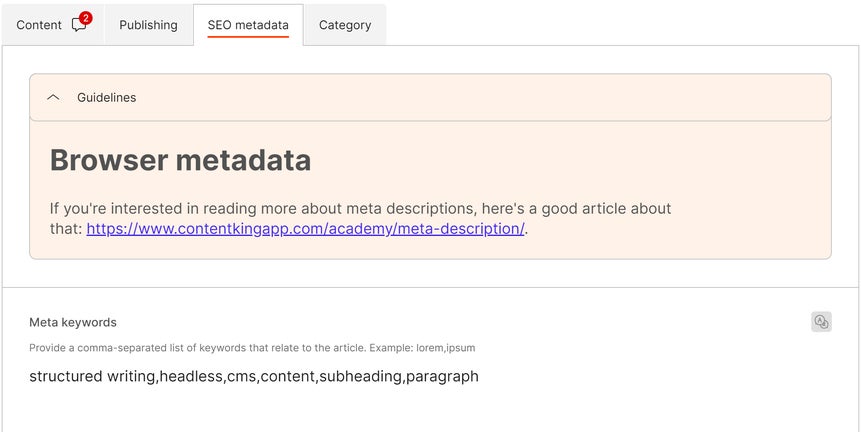
- In
Content model, open a content type.
- Select
Guidelines in the right-hand sidebar.
- Write instructions into the guidelines element you've added.
- You can format the text and insert headings, links, tables, or images.
- Select Save changes at the top of the screen.
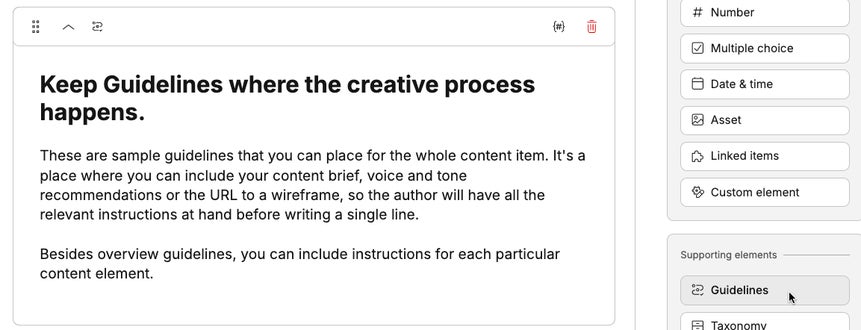
Guidelines for individual elements
The guidelines in individual elements help your creators use them more efficiently. Use these guidelines to tell content creators the purpose of each element, restrictions you've placed on the elements, or common mistakes to avoid. Guidelines in elements are unformatted text, so keep the instructions short and simple. To insert a guideline into an element:- In
Content model, open a content type.
- At the bottom of the desired element, type the instructions into the text field with the hint Write optional guidelines for this element.
- Click Save changes.
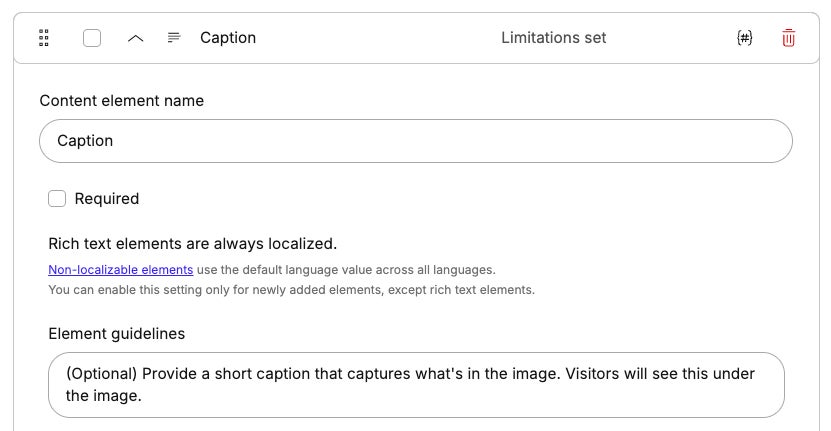
Take your guidelines to the next level
It's up to content creators individually whether they'll read the guidelines. So, it's easy to lose their attention when you don't focus on the critical things. Follow our steps to quality guidelines to keep them engaged:- Be specific – The more complex content you have, the more detailed steps you should add. Use examples to create a better picture for your creators.
- Use images and links – Add helpful screenshots showing them where to find the right button or link relevant pages that go into further detail.
- Avoid guidelines about specific content – Always write general information that can help creators work on any items of the given content type. If you have "guidelines" for individual items, add an element for a content brief, and put your instructions there.
- Set proper limitations – Even though you write down great guidelines, ensure you set appropriate limitations and requirements for the element so that you don't need to check everything manually.
- Maintain your guidelines – Ensure the guidelines are still up-to-date whenever you change your content model.