Use taxonomies for bulk publishing
As your content grows bigger, you benefit from organizing your content into smaller groups such as releases. You create these groups by tagging your content. You can then plan your releases, see what's scheduled for each release, and perform bulk operations like publishing or changing workflow.
Group content items into a release
One of the ways in Kontent.ai to group content is by using taxonomies. When you tag content items with a taxonomy term, you can then filter the content items and perform bulk operations on them, such as publishing or changing their workflow step. Let’s say you have an upcoming pricing update that you’d like to reflect in a few articles. To group the articles, tag them with a taxonomy term designated for the pricing update. In this example, you’ll create a taxonomy group called Releases. This group will contain taxonomy terms for each release you want to tag your content items with.1. Create the Releases taxonomy group
The first step is to create a taxonomy group Releases that will hold the taxonomy terms for each release.- In
Content model, select the Taxonomies tab.
- Click Create new.
- Type Releases into the Taxonomy group name field.
2. Add tags to the Releases group
Tags are taxonomy terms. Each release needs to have its own term.- Click Create new Taxonomy term.
- Type a release name into the Taxonomy term name field.
- Click Confirm to add your term.
- Repeat steps 1 to 3 as needed.
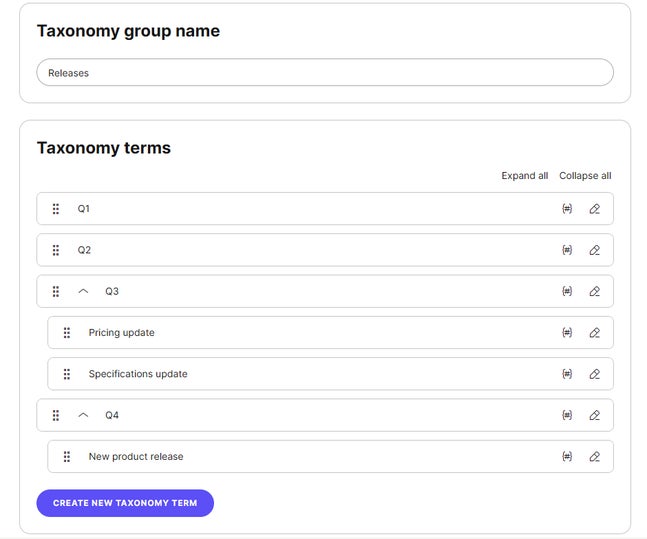
3. Adjust the content model
- In
Content model, open the relevant content type for editing.
- Insert the Taxonomy element.
- In the element, select the Releases taxonomy group you’ve created in the previous steps.
- Click Save changes.