Author content with AI
Author content with AI is an AI-powered assistant with the skills to make your content creator’s life easier.Let AI be your co-author to summarize text, rewrite it for you, or generate completely new content based on your instructions. All that without leaving Kontent.ai for 3rd-party services.
- Discover how to get your job done faster with AI, what AI really is, and what to be mindful of to get the best results.
Glance at how AI can fine-tune your first draft
The video below demonstrates the powerful capabilities AI can do as your co-author.Generate content based on instructions
Kontent.ai’s AI is a powerful tool that enables you to generate content based on your instructions.- In
Content & assets, open a content item for editing.
- Place your cursor in a text or rich text element.
- Click the
button and type your instructions.
- Use the instructions in italics from above for a quick test drive.
- Press Enter to submit the instructions.
Edit instructions.
Discard the instructions and cancel the job.
Tips for effective work using the AI assistant
Here are a few facts about the AI assistant. Knowing them can help you get your job done more efficiently.If you’re in rich text, the AI can use all rich text formatting that’s available to you, such as headings, bold or italic, lists, tables, and so on. You can specify the preferred formatting in your instructions.
The AI assistant considers content in the current element and writes new content to blend nicely with what you already have.Aside from the current element, the AI also uses the wisdom of the whole Internet to generate content for you. While this means its knowledge is virtually limitless, it’s also a reason for you to always review and fact-check what AI wrote.
If the result of your prompt isn’t what you wanted, press Ctrl + Z (or ⌘ + Z on Mac) to remove the generated text, get back to your instructions, refine them, and try again. The refinement usually means getting more specific.You can also retry with the same prompt multiple times. The AI is like humans in this regard – usually, no two writing attempts get you identical results.
Get inspired by examples
The following example AI prompts have been tested on our AI and yielded meaningful results.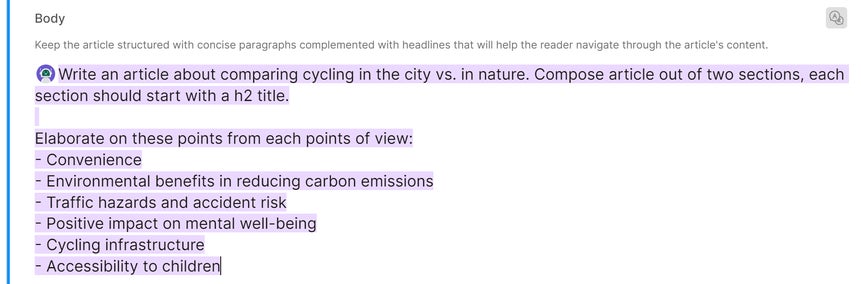
Adjust existing content using AI
When you want to adjust the content you already have, AI can help, too. It’s always ready to rewrite your content in a different tone or style, shorten it, or restructure it. The AI skills to transform your existing content are accessible via a context menu directly in the rich text editor.- In
Content & assets, open a content item for editing.
- Select a portion of text in a rich text editor.
- Click the
Ask AI option and select what to do with the selection.
Make shorter: get your point across faster.
Improve content: refine your content based on your own instructions.
Change tone: tailor your content’s tone to one of the predefined tones, or match voice and tone to your brand’s messaging based on a content item you choose.
Create title: get a heading for your content.
Summarize: create intros or teasers.
- Includes guidelines for your brand’s voice, tone, language, and target audience
- Already reflects your brand’s messaging well
- Copy the result to your clipboard.
- Replace the original selection with the result.
- Not available for the Create title and Summarize options.
- Try again to see if you get different results.
- Discard the result.
Give AI your own instructions
SelectExample instructions
Convert to bullet pointsGenerate four paragraphs based on the outlineMake the text appealing to teens