Relations
View your content as a hierarchy to get an overview of the relations in your content.
Visualize your linked content
In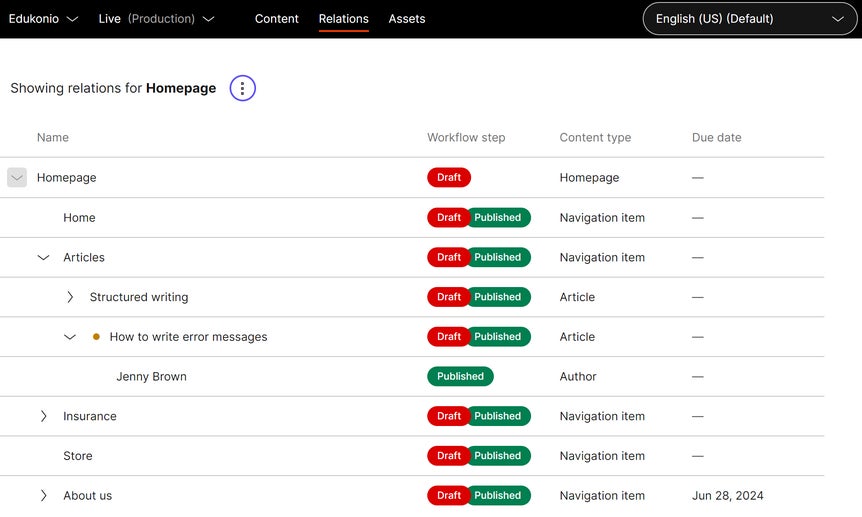
Choose a default home item for everyone
For every project, you can choose a default home item by clickingChange your home item
- In
Content & assets > Relations, click
.
- Select Change your home item.
- Select your new home item from the list.